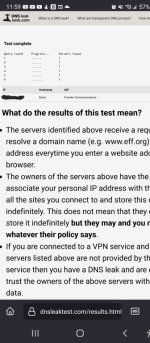I recently set up AGH with Unbound on my AX88u. Previously, I had Diversion + Unbound + DNScrypt.
My issue is that I don't know for certain if I have set up AGH + Unbound correctly. My main two goals are:
1. Use DoT, DoH, or DoQ exclusively, for privacy reasons
2. Block ads
Goal 1 is priority.
The reason I am not sure I set it up correctly is because dnsleaktest.com will sometimes show my ISP as being used, along with the DoT, and DoH servers I have selected.
I have attached some screenshots from my Galaxy S22 Ultra and my wife's iphone. My galaxy at first, only showed Frontier being used, even after I had set up AGH + Unbound. Eventually I started seeing the new DoH and DoT servers, but my Frontier ISP was still showing as well. Wife's iPhone also just showing Frontier as being used for DNS.
Even today, on my Galaxy, I still see Frontier as being used for DNS. This leads me to believe I have set something up incorrectly.
I can provide any additional screenshots or settings, but here's a few I think would help:
WAN DNS - Set to Quad9 (I'm not sure if this does anything since I have AGH with upstream servers defined):

LAN DNS - Router IP is only DNS address assigned via DHCP:
DNSfilter is set to ON, with global filter mode set to ROUTER. No custom rules.
AGH Upstream DNS servers set to the following:
AGH Bootstrap DNS servers set to:
9.9.9.9
1.1.1.1
No Cache settings applied in AGH. Caching is hopefully working through Unbound.
I'm really scratching my head here wondering why my ISP DNS is still coming through on DNSleaktest and wondering if I have something wrong in my config.
My issue is that I don't know for certain if I have set up AGH + Unbound correctly. My main two goals are:
1. Use DoT, DoH, or DoQ exclusively, for privacy reasons
2. Block ads
Goal 1 is priority.
The reason I am not sure I set it up correctly is because dnsleaktest.com will sometimes show my ISP as being used, along with the DoT, and DoH servers I have selected.
I have attached some screenshots from my Galaxy S22 Ultra and my wife's iphone. My galaxy at first, only showed Frontier being used, even after I had set up AGH + Unbound. Eventually I started seeing the new DoH and DoT servers, but my Frontier ISP was still showing as well. Wife's iPhone also just showing Frontier as being used for DNS.
Even today, on my Galaxy, I still see Frontier as being used for DNS. This leads me to believe I have set something up incorrectly.
I can provide any additional screenshots or settings, but here's a few I think would help:
WAN DNS - Set to Quad9 (I'm not sure if this does anything since I have AGH with upstream servers defined):
LAN DNS - Router IP is only DNS address assigned via DHCP:
DNSfilter is set to ON, with global filter mode set to ROUTER. No custom rules.
AGH Upstream DNS servers set to the following:
Code:
[/router.asus.com/][::]:553
[/www.asusnetwork.net/][::]:553
[/www.asusrouter.com/][::]:553
[/use-application-dns.net/][::]:553
[/dns.resolver.arpa/][::]:553
[/lan/][::]:553
[//][::]:553
#DoT
tls://unfiltered.adguard-dns.com
tls://dns.adguard-dns.com
tls://security-filter-dns.cleanbrowsing.org
tls://1dot1dot1dot1.cloudflare-dns.com
tls://dns.quad9.net
#DoH
https://unfiltered.adguard-dns.com/dns-query
https://dns.adguard-dns.com/dns-query
https://doh.cleanbrowsing.org/doh/security-filter/
https://dns.cloudflare.com/dns-query
https://dns.quad9.net/dns-query
#DoQ
quic://unfiltered.adguard-dns.com
quic://dns.adguard-dns.com
#Unbound
127.0.0.1:53535
tcp://127.0.0.1:53535AGH Bootstrap DNS servers set to:
9.9.9.9
1.1.1.1
No Cache settings applied in AGH. Caching is hopefully working through Unbound.
I'm really scratching my head here wondering why my ISP DNS is still coming through on DNSleaktest and wondering if I have something wrong in my config.