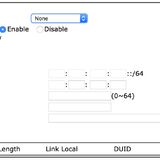jasons6930
Regular Contributor
Hi all,
Further to my previous thread about trying to set up my edgerouter with static IPv6 info from my ISP, i thought i would swap that out and replace it with a Draytek i have, which enables easy entering of the relevant info.
Now, this seems to be up and running, and im getting addresses from it via Stateful DHCPv6.
However, clients are sill not seeing the internet via ipv6!
If i try to traceroute SNB forums (2606:4700:20::681b:7e61) from my laptop, i get...
traceroute6 to www.snbforums.com (2606:4700:20::681b:7f61) from fdff:8ff3:1a1c:1:5ccd:7e58:d612:ace3, 64 hops max, 12 byte packets
1 * * *
2 * * *
3 * * *
4 * * *
5 *
However if i ping the IPV6 for SNB via the Draytek, i get..
Pinging 2606:4700:20::681b:7e61 with 64 bytes of Data:
Receive reply from 2606:4700:20::681B:7E61, time=<1ms
Receive reply from 2606:4700:20::681B:7E61, time=<1ms
Receive reply from 2606:4700:20::681B:7E61, time=<1ms
Receive reply from 2606:4700:20::681B:7E61, time=<1ms
Receive reply from 2606:4700:20::681B:7E61, time=<1ms
Packets: Sent = 5, Received = 5, Lost = 0 (0% loss)
Is it a possible issue with the ISP?
Further to my previous thread about trying to set up my edgerouter with static IPv6 info from my ISP, i thought i would swap that out and replace it with a Draytek i have, which enables easy entering of the relevant info.
Now, this seems to be up and running, and im getting addresses from it via Stateful DHCPv6.
However, clients are sill not seeing the internet via ipv6!
If i try to traceroute SNB forums (2606:4700:20::681b:7e61) from my laptop, i get...
traceroute6 to www.snbforums.com (2606:4700:20::681b:7f61) from fdff:8ff3:1a1c:1:5ccd:7e58:d612:ace3, 64 hops max, 12 byte packets
1 * * *
2 * * *
3 * * *
4 * * *
5 *
However if i ping the IPV6 for SNB via the Draytek, i get..
Pinging 2606:4700:20::681b:7e61 with 64 bytes of Data:
Receive reply from 2606:4700:20::681B:7E61, time=<1ms
Receive reply from 2606:4700:20::681B:7E61, time=<1ms
Receive reply from 2606:4700:20::681B:7E61, time=<1ms
Receive reply from 2606:4700:20::681B:7E61, time=<1ms
Receive reply from 2606:4700:20::681B:7E61, time=<1ms
Packets: Sent = 5, Received = 5, Lost = 0 (0% loss)
Is it a possible issue with the ISP?