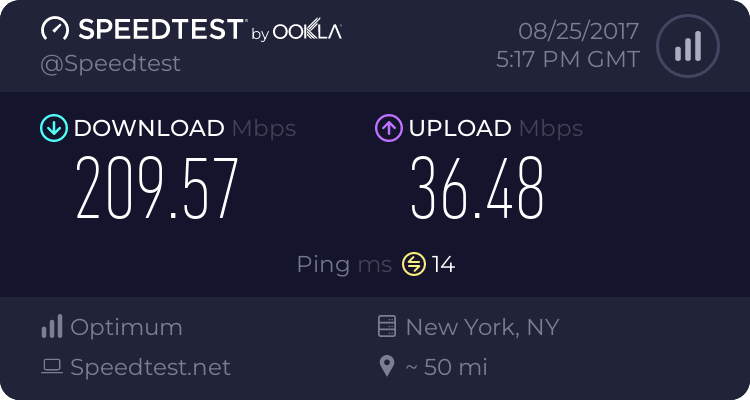tsunami2311
Senior Member
I have issue going for last 5 months. I have AC66U and for 3 years I had 100/35 ( can actual hit 130mbit). In those 3 years I had QOS on which limited actual 130/35 I could get ti 100-110/35 due to CPU hitting 100 usage do to CTF being off.
As of now I have 200/35 from my ISP, so I turned off QOS and made sure CTF is on so i could get those speed, And i do get those speeds at random and when it is doing 200mbit router is barely using 55% cpu.
Thing is that 200 I should get is random at best majority time is 100-160 Shortly after I noticed this, I noticed at nights when there is NO network traffic, I was getting as slow as 10mbits. from my understanding it not my router causing this cause when I connect direct to modem i get the same speed issues.
I so far had 2 Optimum tech come each one told me there is no issue with modem/router or lines in my house, and issue was SEEN at the powerline pole, each time they called there boss and had it forward to people that deal with powerlines poles on the street, and nodes that feed them, each time that resulted with them say there is no issue, I now have 3rd tech coming to house that supposedly senior tech cause they say the leak is in my house.
When I had 100 tier speed it was rock solid at 100mbit +/- a few mbit it rarely if ever went bellow 75mbit let alone as low as 20mbit or worse, and according to them i am on the same node i been on all these years. which tells me they let the node and or lines all the way up to my pole feeding my house degrade in performance horribly.
Am i right in my believe issue it not my router not my modem not my lines like I been told twice so far? what would you's think if were in this situation. BTW all this test where done hardwired no wifi test are done when there no network traffic
What are your thoughts and what would you's do?
As of now I have 200/35 from my ISP, so I turned off QOS and made sure CTF is on so i could get those speed, And i do get those speeds at random and when it is doing 200mbit router is barely using 55% cpu.
Thing is that 200 I should get is random at best majority time is 100-160 Shortly after I noticed this, I noticed at nights when there is NO network traffic, I was getting as slow as 10mbits. from my understanding it not my router causing this cause when I connect direct to modem i get the same speed issues.
I so far had 2 Optimum tech come each one told me there is no issue with modem/router or lines in my house, and issue was SEEN at the powerline pole, each time they called there boss and had it forward to people that deal with powerlines poles on the street, and nodes that feed them, each time that resulted with them say there is no issue, I now have 3rd tech coming to house that supposedly senior tech cause they say the leak is in my house.
When I had 100 tier speed it was rock solid at 100mbit +/- a few mbit it rarely if ever went bellow 75mbit let alone as low as 20mbit or worse, and according to them i am on the same node i been on all these years. which tells me they let the node and or lines all the way up to my pole feeding my house degrade in performance horribly.
Am i right in my believe issue it not my router not my modem not my lines like I been told twice so far? what would you's think if were in this situation. BTW all this test where done hardwired no wifi test are done when there no network traffic
What are your thoughts and what would you's do?
Last edited: