Skeptical.me
Very Senior Member
Does QOS still operate when using one of the OpenVPN VPN Clients?
(ASUS RT-AC87U WRT-Merlin Firmware 584.5)
(ASUS RT-AC87U WRT-Merlin Firmware 584.5)
Yes. I would suggest using FReshJR_QOS on adaptive QOS. This is by far the most granular control within reason for ovpn with QOS users.Does QOS still operate when using one of the OpenVPN VPN Clients?
(ASUS RT-AC87U WRT-Merlin Firmware 584.5)
Does QOS still operate when using one of the OpenVPN VPN Clients?
(ASUS RT-AC87U WRT-Merlin Firmware 584.5)
Download traffic
-router downloads file
-router uploads file to VPN client (I can make custom QOS rule to detect this)
Upload Traffic
-router downloads file from VPN client
-router uploads the file (detected by QOS as part of default configuration)@FreshJRWhat custom rule are you thinking of here?Code:Download traffic -router downloads file -router uploads file to VPN client (I can make custom QOS rule to detect this)
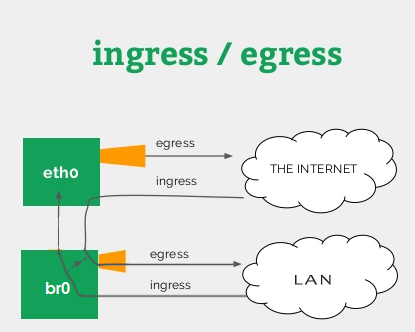
Currently the upload portion you quoted is completely whitelisted from upload QOS traffic (it shouldn't be).
Since that upload traffic is already present and transversing the eth0 interface, the data just has to be marked so QOS will start accounting for it on the upload portion instead of it being zero-rated.
As for download traffic, the traffic control qos system functions something like this (for non VPN traffic).
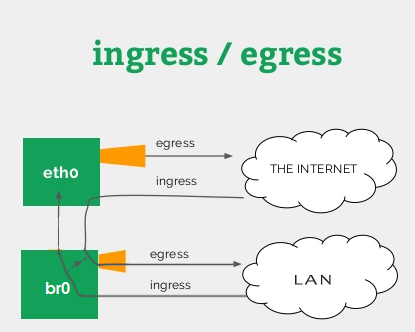
Download traffic comes in on eth0 from WAN
Download traffic gets forwarded to br0
Download traffic gets QOS'd as it leaves br0 towards LAN device
LAN --> LAN traffic leaving br0 is whitelisted
--
Upload traffic gets QOS'd as it leaves from eth0 and pushed onto WAN.
--
The issue with VPN traffic is that ALL data transfer is between eth0 & tun21.
(The traffic never touches br0 so it cannot hit the br0 limiter)
It is easy to segregate download VPN traffic from the remainder all other traffic on eth0.
The hard part ?impossible? part is that I do not know how to do is send the segregated traffic onto the "br0" interface and then forward it back onto the "eth0" interface. This redundant step needs to be done, so it can be part of the br0 bandwidth limiter.
--
So back to my original answer.
Currently QOS + VPN traffic is mostly broken out of the box. (75% broken)
It can be made slightly better, but will remain 50% broken.
ASUS should really fix it ... grumble .. grumble ...
It literally is their job. Doesn't have to be identified, just NOT whitelisted.
Whitelisting WAN traffic breaks QOS performance completely.
Yes. I would suggest using FReshJR_QOS on adaptive QOS. This is by far the most granular control within reason for ovpn with QOS users.
I'll take a look at this FReshJR_QOS, cheers
Sent from my iPhone using Tapatalk Pro
The script won’t fix the VPNServer data from being not detected by QOS.
Once again,
Upload traffic can be properlly accounted via the script and an additional custom rule.
Download traffic will not be properly accounted for no matter what, due it never touching the bro interface.
I understood your post I replied to first
After rereading your use case, it seems I misunderstood your question.
My reply was towards following VPN configuration:
1) The router can act as a VPN server.
This means if when you are using public WiFi, you can tunnel into your own VPN server by having the router act as a provider instead of paying for a privately hosted VPN. That or if you are on LTE, you can still access local devices on your home networking.
I think your use VPN question was as follows.
2) You a LAN client connect to the router. You have set the router to tunnel all the LAN clients traffic through encrypted through a private VPN instead of open to your ISP.
For configuration (2) it might be possible to get VPN traffic fully accounted on both upload and download.
Unfortunately for me, I use the setup defined in configuration (1).
I do not subscribe to a private VPN so I cannot develop and rules or see how the underlying ASUS configuration is actually implemented.
Yeah, when you wrote "VPN server" in your earlier post I thought you may have misunderstood. However, QOS definitely isn't working with configuration (1). It's not a big deal, its just annoying at times. Thanks for your time.
Sent from my iPhone using Tapatalk Pro
Sorry Fresh where do I find the custom rules? Am I missing something? I use a ovpn client for streaming full time.I developed custom rules to make QOS work properly when the router acts as a VPN client.
Enjoy!
Sorry Fresh where do I find the custom rules? Am I missing something? I use a ovpn client for streaming full time.
I developed custom rules to make QOS work properly when the router acts as a VPN client.
Enjoy!

Welcome To SNBForums
SNBForums is a community for anyone who wants to learn about or discuss the latest in wireless routers, network storage and the ins and outs of building and maintaining a small network.
If you'd like to post a question, simply register and have at it!
While you're at it, please check out SmallNetBuilder for product reviews and our famous Router Charts, Ranker and plenty more!
