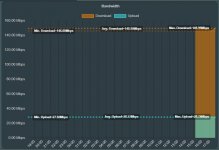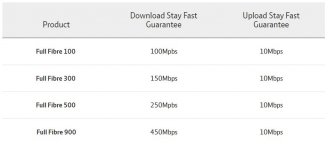TheLyppardMan
Very Senior Member
I finally had the engineers round today to finish the changeover to BT's full-fibre service (I've only had a temporary internet connection for the past three weeks as the service from my previous provider (Plusnet, which is a subsidiary of BT) was terminated prematurely, so I've had to rely on the "mini hub" that BT provided to keep me going (a pretty-impressive device really, considering how small it is, but the main drawback was because my NAS is wired to my RT-AX88U and so I had to keep disconnecting the mini hub every time I wanted to access files on the NAS, including video and music video files which I like to stream to my TV via an Amazon Fire TV stick).
Anyway, as far as today's installation went, there were/are some good and not so good points. The good points are that I am getting excellent speeds at the router and the finished job is nice and neat. The not so good - they turned up more than an hour earlier than scheduled, so it was lucky I happened to be in, but the worst part is that they only attached the ONT to the wall with one wobbly screw, so I've stuck four little pieces of blu tack on the back and it's now quite firmly fixed to the wall.
Anyway, as far as today's installation went, there were/are some good and not so good points. The good points are that I am getting excellent speeds at the router and the finished job is nice and neat. The not so good - they turned up more than an hour earlier than scheduled, so it was lucky I happened to be in, but the worst part is that they only attached the ONT to the wall with one wobbly screw, so I've stuck four little pieces of blu tack on the back and it's now quite firmly fixed to the wall.