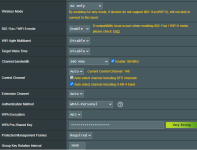someuser08
Occasional Visitor
I have a couple of XT8s in AP mode connected with wireless backhaul. I spent quite a bit of effort before on optimizing wireless connection for speed/bandwidth and is able to have ~350Mbps internet speed through the child node (out of Gigabit on the main node) which I'm happy with, however it turns out that at those speeds you can still have a feeling of slowness due to latency of wireless connection (that you can feel sometime in video conferencing and media heavy social media apps). So I'm trying to go into other direction now - I do not care about speed (even if it drops 50-100Mbps its still a lot to have anyway), but want to optimize the latency performance of the backhaul 5-2 first (and then then 5-1 for laptop and mobile usage).
So for the 5-2 I have disabled pretty much all the options and ended up with this. Anything else to tune for latency specifically?
So for the 5-2 I have disabled pretty much all the options and ended up with this. Anything else to tune for latency specifically?