Hello. My main router is an Asus GS-AX3000. I have recently added an old Asus RT-N10+ configured as a repeater for the 2.4Ghz signal. I try to keep statically assigned IP for all the devices on my LAN and when I added the repeater, I specified the RT-N10+'s 2 interfaces as shown on the GS-AX3000's DHCP page. In the attached DHCP.JPG image, you can see this:

However, after the main router reboots, I am seeing strange behavior in it's client list:
1. In the attached images WTF.JPG and WTF2.JPG main router, you can see that the 1st IP appears to be assigned correctly but the second is not.
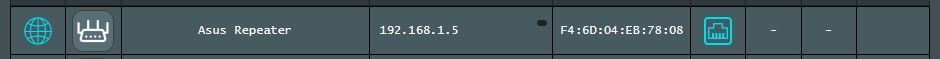

In addition, the odd, black "label" in the cell for the repeater's IP (which shows a balloon text of "undefined") is shown and I don't get that at all.
2. Since I did this, I have seen times where even the first IP was NOT the one I manually assigned (192.168.1.5). But in this specific case, I can see the expected assignment in the repeater's configuration page.

3. I have also noted other odd behaviors, post reboot of the main router, where devices I know are connected to the main router are NOT shown in the main router's client list.
Also, any idea what the difference is in the labels shown in the client list "Manual" vs "Static"? I always thought of those I specifically assign on the DHCP page as being static IP's. But those all show as "Manual". Only the oddball, rouge one on 192.168.1.50 shows as "Static".
Can anyone explain what is going on here? Thanks
However, after the main router reboots, I am seeing strange behavior in it's client list:
1. In the attached images WTF.JPG and WTF2.JPG main router, you can see that the 1st IP appears to be assigned correctly but the second is not.
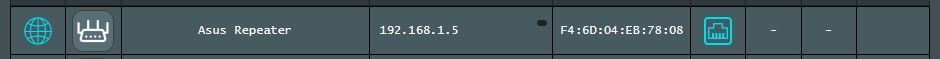
In addition, the odd, black "label" in the cell for the repeater's IP (which shows a balloon text of "undefined") is shown and I don't get that at all.
2. Since I did this, I have seen times where even the first IP was NOT the one I manually assigned (192.168.1.5). But in this specific case, I can see the expected assignment in the repeater's configuration page.
3. I have also noted other odd behaviors, post reboot of the main router, where devices I know are connected to the main router are NOT shown in the main router's client list.
Also, any idea what the difference is in the labels shown in the client list "Manual" vs "Static"? I always thought of those I specifically assign on the DHCP page as being static IP's. But those all show as "Manual". Only the oddball, rouge one on 192.168.1.50 shows as "Static".
Can anyone explain what is going on here? Thanks
Last edited:
