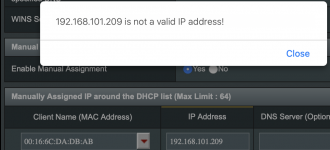I am a newbie to Merline firmware. I just upgraded my RT-66U B1 from the Asus 386 firmware to the Merlin 386.1. Per instructions, I just loaded the firmware through thre GUI. I did not factory reset. All seems to be working well except 3 things:
1. The alert light is blocking, saying that my router is "runnig low on JFFS storage". When I look at the system informstion as instructed, it shows that JFFS is unmounted.
2. Speed test fails...every time I try it.
3. A bug in the ASUS firmware, that one cannot specify a MAC/IP address binding on Guest network 1, remains unfixed in 386.1. Does the merlin firmware attempt to fix ASUS bugs?
1. The alert light is blocking, saying that my router is "runnig low on JFFS storage". When I look at the system informstion as instructed, it shows that JFFS is unmounted.
2. Speed test fails...every time I try it.
3. A bug in the ASUS firmware, that one cannot specify a MAC/IP address binding on Guest network 1, remains unfixed in 386.1. Does the merlin firmware attempt to fix ASUS bugs?