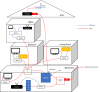milhouse11
New Around Here
Hey guys,
I just recently came across the concept of MoCA networks, so I likely still have a lot to learn. However from what I've seen so far, it seems like a perfect solution to my needs.
I'm close to cutting the cable and getting rid of DirectTv. My house is completely wired for coax, but no ethernet. What I'm hoping to accomplish is to connect an HD antenna to the coax network for local channels, and use a TV service like PS Vue for everything else. However, part of the coax network was broken off to feed 50MB cable internet service to our main PC, and a router broadcasts a wifi signal from there.
Attached is a diagram of what I'd like to do after discovering MoCA. It was largely based off this Amazon reviewer's diagram:
https://www.amazon.com/gp/product/R3AKBUGFGG/?tag=snbforums-20
Splitter 2 is the existing coax splitter which feeds all rooms to the house, but I'm not needing service to all rooms.
My questions are:
1. Will this work?
2. Will I really need this many MoCA adapters (they seem pretty pricey)?
3. Is there a simpler way to achieve what I'm trying to do?
Thanks in advance for the help and advice.
I just recently came across the concept of MoCA networks, so I likely still have a lot to learn. However from what I've seen so far, it seems like a perfect solution to my needs.
I'm close to cutting the cable and getting rid of DirectTv. My house is completely wired for coax, but no ethernet. What I'm hoping to accomplish is to connect an HD antenna to the coax network for local channels, and use a TV service like PS Vue for everything else. However, part of the coax network was broken off to feed 50MB cable internet service to our main PC, and a router broadcasts a wifi signal from there.
Attached is a diagram of what I'd like to do after discovering MoCA. It was largely based off this Amazon reviewer's diagram:
https://www.amazon.com/gp/product/R3AKBUGFGG/?tag=snbforums-20
Splitter 2 is the existing coax splitter which feeds all rooms to the house, but I'm not needing service to all rooms.
My questions are:
1. Will this work?
2. Will I really need this many MoCA adapters (they seem pretty pricey)?
3. Is there a simpler way to achieve what I'm trying to do?
Thanks in advance for the help and advice.