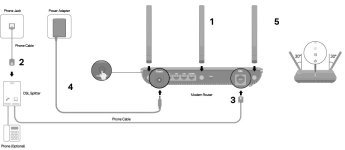Could you help please?
I am looking to purchase a Modem – Router that will replace ISP ADSL Sky's SR203 Router/Modem.
Looking for a Modem – Router box that will replace the Sky SR203 as long as it works! And is secure!
Was “told to buy by retail sellers” and I bought a RT-AX82U but after trying days I gave up and returned it.
As the Manafactures don't list all SPECIFICATIONS of the Modem's – Router's available so need your help to not to buy the wrong one again!
I have been told I need to select 'Sky(MER)_VDSL from the list Etc., DHCP Option 61.
What I must have is Hardwire and WiFi. Hope for its latest WiFi 6 ?
Need to plug 2 Synology NAS in and also more, like Video over network and website as well.
Plex on the NAS etc. looking at Port Triggering & Port Forwarding must be able to make it as safe as possible
At this time I'm on FTTC land line coming into the house, female socket RJ11 on wall would need a 3 way Splitter Box that is all female then fits the BT landline cable – and then goes onto the Router needs to have DSL leads into Router.
I See there is a Wi-Fi Router Finder https://www.smallnetbuilder.com/tools/finders/wifi-router/products/ as I don't know what I need.
I cannot select it exactly as it does not show what i'm able to select in the router? If you can help me by giving me the right requirements to enter that would be great if you can please.
If it can install ASUSWRT-MERLIN great.
If the phone is the Stop to this I could Go without it? And use mobile only.
In about 18 months time I could swap from FTTC to FTTP
I am looking for someone who HAS replaced a ISP ADSL Sky's SR203 Router/Modem, or KNOWS what needs to be done
I am looking to purchase a Modem – Router that will replace ISP ADSL Sky's SR203 Router/Modem.
Looking for a Modem – Router box that will replace the Sky SR203 as long as it works! And is secure!
Was “told to buy by retail sellers” and I bought a RT-AX82U but after trying days I gave up and returned it.
As the Manafactures don't list all SPECIFICATIONS of the Modem's – Router's available so need your help to not to buy the wrong one again!
I have been told I need to select 'Sky(MER)_VDSL from the list Etc., DHCP Option 61.
What I must have is Hardwire and WiFi. Hope for its latest WiFi 6 ?
Need to plug 2 Synology NAS in and also more, like Video over network and website as well.
Plex on the NAS etc. looking at Port Triggering & Port Forwarding must be able to make it as safe as possible
At this time I'm on FTTC land line coming into the house, female socket RJ11 on wall would need a 3 way Splitter Box that is all female then fits the BT landline cable – and then goes onto the Router needs to have DSL leads into Router.
I See there is a Wi-Fi Router Finder https://www.smallnetbuilder.com/tools/finders/wifi-router/products/ as I don't know what I need.
I cannot select it exactly as it does not show what i'm able to select in the router? If you can help me by giving me the right requirements to enter that would be great if you can please.
If it can install ASUSWRT-MERLIN great.
If the phone is the Stop to this I could Go without it? And use mobile only.
In about 18 months time I could swap from FTTC to FTTP
I am looking for someone who HAS replaced a ISP ADSL Sky's SR203 Router/Modem, or KNOWS what needs to be done
Attachments
Last edited: