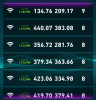Ssmasterone
Occasional Visitor
As per the attached photos, my phone, a Moto Z Droid, with AC MU-MIMO 2x2 wifi, can seemingly only obtain maximum wifi downloads on a gigabit connection in one particular spot of my apartment while I'm in bed, behind two walls and a headboard, in a straight line from the router, late at night. These tests are all at 866 link rate. On the attached list, the top entry is typical throughout my apartment, with about 140 download and 220 upload at almost any time of the day. Then late at night, and only in my bed, I can go a few minutes where I can download at 450+ for a few minutes, but then 2 minutes later can't break 140. I ran off from my bed after the 400+ result and can not replicate it on my couch, which is 5 feet in front of my router. My laptop with 2x2 mimo intel ac8265 can almost consistently download over 500 at any time of the day.
What could be causing this? I actually replicated this with 2 routers, first a Netgear R7500v2 with MU-MIMO, and now currently with TP-LINK C3150 V2 with MU-MIMO enabled in the menus.
I'm pretty sure my downstairs neighbor isn't using up the 5ghz airwaves, I don't have a neighbor currently across the hall, and the neighbors downstairs and across the hall don't seem like they are hogging up all the airwaves. And I have changed channels where my router is on channel 44 and someone else is on 38, so I don't believe it is any type of interference. I've also tried other channels and auto channel select.
UPDATE: phone only maximizes WiFi when CHARGING!!!
What could be causing this? I actually replicated this with 2 routers, first a Netgear R7500v2 with MU-MIMO, and now currently with TP-LINK C3150 V2 with MU-MIMO enabled in the menus.
I'm pretty sure my downstairs neighbor isn't using up the 5ghz airwaves, I don't have a neighbor currently across the hall, and the neighbors downstairs and across the hall don't seem like they are hogging up all the airwaves. And I have changed channels where my router is on channel 44 and someone else is on 38, so I don't believe it is any type of interference. I've also tried other channels and auto channel select.
UPDATE: phone only maximizes WiFi when CHARGING!!!
Attachments
Last edited: