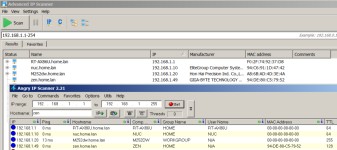rhodesengr
Occasional Visitor
Hi all. I am looking for current network scanner apps; apps that can see connected wifi devices and show their IP. I want to have one on my windows laptop and one on my Android phone (Pixel 6). I see a lot of them out there. I am working with a wifi module called Wifilogger that installs in a weather station console. It connects wirelessly to a local wifi network and uploads data to places like Weather Underground. I am looking for apps that can see that the Wifilogger is connected and report it's IP address.
I have done a test install on my home network and was able to find it's IP by logging into my router. However, I need to move the system to a different network and I may not be able to get into the other systems router. The problem I ran into is that the device's initial access point is set to 192.168.4.1 while my Xfinity router uses a totally different subnet 10.0.0.1. So after the devices grabs an IP, the setup screen disappears and I can't readout the acquired IP. Maybe the routers on the other system use the 192.168 subnet but maybe not. Just want to be prepared.
I have done a test install on my home network and was able to find it's IP by logging into my router. However, I need to move the system to a different network and I may not be able to get into the other systems router. The problem I ran into is that the device's initial access point is set to 192.168.4.1 while my Xfinity router uses a totally different subnet 10.0.0.1. So after the devices grabs an IP, the setup screen disappears and I can't readout the acquired IP. Maybe the routers on the other system use the 192.168 subnet but maybe not. Just want to be prepared.