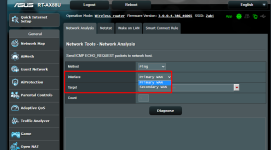I am a big fan of the Merlin firmware. However there is one option I am missing in the firmware (Which is available in ASUS-RT firmware).
When we navigate to Network Tools=>Network Analysis, We have the option to test ping (and more) for any targets.
However, In ASUS-RT I see that we can choose between Primary and Secondart WAN. This is highly helpful to see which ISP is better in terms of latency to specific sites.
I have tried multiple versions of Mrelin and looks like this option is dropped in all of those.
Will it be added by any chance ?
---Ajeesh
When we navigate to Network Tools=>Network Analysis, We have the option to test ping (and more) for any targets.
However, In ASUS-RT I see that we can choose between Primary and Secondart WAN. This is highly helpful to see which ISP is better in terms of latency to specific sites.
I have tried multiple versions of Mrelin and looks like this option is dropped in all of those.
Will it be added by any chance ?
---Ajeesh