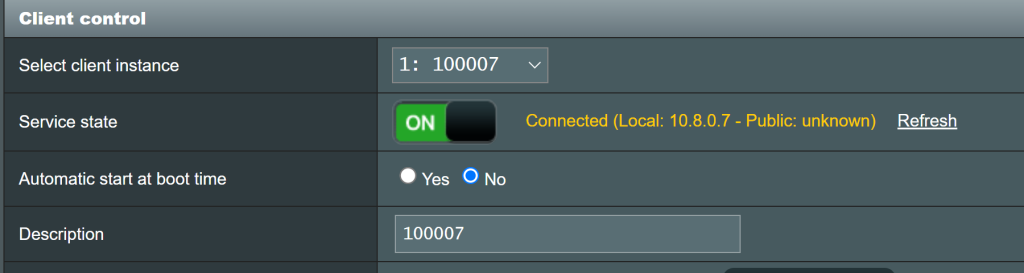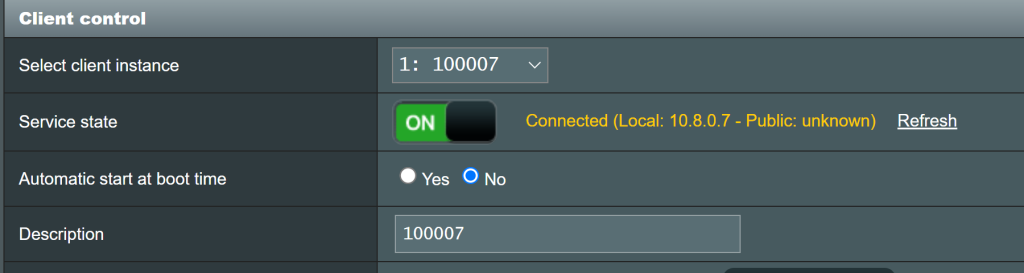peanstein
Occasional Visitor
Disclosure, new to VPN world as well as custom fw's.
Did search the Google but nothing specific to my issue that I could find.
Just installed 388.2b1 on a tester & m&m'd RT-AX86s router.
Working fine for 2 days so went ahead and installed Diversion lite using the Adguard family DNS option in WAN section. Also did 2GB swap on USB following L&LD's instructions on installing AMTM before it was built in to router.
All good for 24 hrs or so and decided to install nordvpn.
Before nordvpn installed my download rate was about 470 Mbps.
I installed nordvpn (UDP) and selected a server close to me and when VPN is enabled my download speeds slow down to about 70mbps.
Disabling it boosts my speeds back up to normal.
Tried nord's custom DNS in DNS values in WAN area with no luck.( Nord DNS confirmed protection on their site, other obviously Adguard DNS obviously did not)
Any ideas what might be slowing it down that much when enabled?
These are custom settings using for Nord:
resolv-retry infinite
remote-cert-tls server
remote-random
nobind
tun-mtu 1500
tun-mtu-extra 32
mssfix 1450
ping 15
ping-restart 0
ping-timer-rem
verify-x509-name CN=us10007.nordvpn.com
pull
fast-io
cipher AES-256-CBC
#log /tmp/vpn.log
Thanks for any tips!
Did search the Google but nothing specific to my issue that I could find.
Just installed 388.2b1 on a tester & m&m'd RT-AX86s router.
Working fine for 2 days so went ahead and installed Diversion lite using the Adguard family DNS option in WAN section. Also did 2GB swap on USB following L&LD's instructions on installing AMTM before it was built in to router.
All good for 24 hrs or so and decided to install nordvpn.
Before nordvpn installed my download rate was about 470 Mbps.
I installed nordvpn (UDP) and selected a server close to me and when VPN is enabled my download speeds slow down to about 70mbps.
Disabling it boosts my speeds back up to normal.
Tried nord's custom DNS in DNS values in WAN area with no luck.( Nord DNS confirmed protection on their site, other obviously Adguard DNS obviously did not)
Any ideas what might be slowing it down that much when enabled?
These are custom settings using for Nord:
resolv-retry infinite
remote-cert-tls server
remote-random
nobind
tun-mtu 1500
tun-mtu-extra 32
mssfix 1450
ping 15
ping-restart 0
ping-timer-rem
verify-x509-name CN=us10007.nordvpn.com
pull
fast-io
cipher AES-256-CBC
#log /tmp/vpn.log
Thanks for any tips!