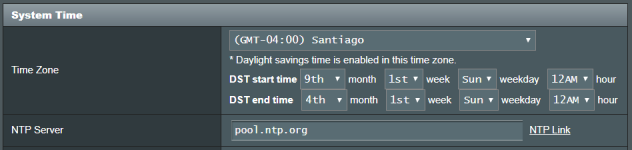Hi guys.
Since a year my router cant sync hour by NTP server. I try with different NTP servers, different configs without results.
By default, router start with Sat, May 05 02:22:02 2018 date.
Router have Asus firmware 3.0.0.4.386_41634
Since a year my router cant sync hour by NTP server. I try with different NTP servers, different configs without results.
By default, router start with Sat, May 05 02:22:02 2018 date.
Router have Asus firmware 3.0.0.4.386_41634