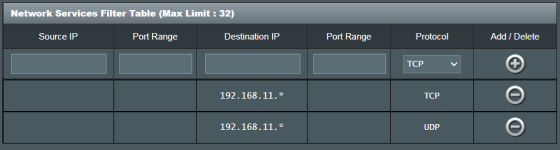PunchCardBoss
Regular Contributor
Okay folks. I finally relent. After days and hours of reading and trial-by-error (fire), I concede I need more professional guidance. Pls consider me a newbie even though I learned programming on punch cards and am a power user. I’m not a network sys-admin and still trying to catch up with the rest of you guys.
I know this subject has been covered many times, but the available resources don’t seem to cover new equipment with current FW AND guest WIFI.
Objective:
Create two distinct LAN networks each with their own GUEST network capability with two different routers connected to one cable modem.
Why?
One ISP internet connection shared between an office and a home. Each should have their own (different) networks and Guest WIFI capabilities but share the same internet WAN connection with one modem.
Hardware/Services:
(1) Motorola 8600 cable modem connected to COX ISP
(1) Asus RT-AX88U (primary router) running 386_49674 FW (most current AsusWRT)
(1) Asus RT-AC88U (secondary router) running 386_48260 FW (most current AsusWRT)
(1) very old (5) port dumb switch – Linksys model EZXS55W 10/100 Workgroup Switch
Ethernet (wired) connections available to all the above devices.
Possible Topologies:
Media Bridge mode for Asus routers only works with a WIFI connection between each router. So it too does not qualify as a potential option.
Asus’s Wireless router mode seems like the only possible path. And of these, there seems to be 2 alternatives: “piggyback” and a switch between routers and modem.
Linksys Switch Between Modem and Routers:
The AC88U was reset and a basic setup was performed. All options were default settings.
I first tried placing my switch between the modem and router. One router would connect but not the other. After may reboots, which ever router connected first seemed to be the router that received internet access. I’m a little surprised this did not work as I had read a few older posts that suggest this topology would work okay.
Question #1: Would a new switch or a managed switch make any difference? Or is this something that will never work? If this topology can be made to work, what router configurations should I be looking at? [I know that is more than one question :-o]
BTW, if router error logs would be helpful, I can recreate the test conditions and add them in a separate post.
AX88U LAN port connected to AC88U WAN port (piggyback)
The AC88U was reset and a basic setup was performed. All options were default settings.
LAN IP addresses that follow are fictitious to protect the innocent.
I found a few posts that covered this topology, but none covered GUEST mode operations. Well, the setup was rather easy and seemed to work. The AX88U assigned a DHCP address of 192.168.11.201 to the AC88U. The AC88U WAN address showed 192.168.21.1. with subnet of 255.255.255.0. I also assigned several GUEST networks on the AC88U with different SSIDs than those on the AX88U. And they all worked. So, on the surface, this topology seemed to offer the solution I was looking for.
However, when I tested access of network devices (wired and WIFI) from an AC88U network that are on the AX88U network, I could access them all. So, I was not getting isolation of the 192.168.21.1 and 192.168.11.1 networks.
Question #2: Is the lack of isolation between the two router networks to be expected? Is there a setting that would isolate the LANs from each other while still allowing internet access for each?
Thank you in advance for all kind and helpful advice.
I know this subject has been covered many times, but the available resources don’t seem to cover new equipment with current FW AND guest WIFI.
Objective:
Create two distinct LAN networks each with their own GUEST network capability with two different routers connected to one cable modem.
Why?
One ISP internet connection shared between an office and a home. Each should have their own (different) networks and Guest WIFI capabilities but share the same internet WAN connection with one modem.
Hardware/Services:
(1) Motorola 8600 cable modem connected to COX ISP
(1) Asus RT-AX88U (primary router) running 386_49674 FW (most current AsusWRT)
(1) Asus RT-AC88U (secondary router) running 386_48260 FW (most current AsusWRT)
(1) very old (5) port dumb switch – Linksys model EZXS55W 10/100 Workgroup Switch
Ethernet (wired) connections available to all the above devices.
Possible Topologies:
- Aimesh
- Access Point (AP)
- Media Bridge
- Wireless router mode (default)
- AX88U LAN port connected to AC88U WAN port (piggyback)
- 8600 modem connected to the Linksys switch and both router WAN ports connected to the switch.
Media Bridge mode for Asus routers only works with a WIFI connection between each router. So it too does not qualify as a potential option.
Asus’s Wireless router mode seems like the only possible path. And of these, there seems to be 2 alternatives: “piggyback” and a switch between routers and modem.
Linksys Switch Between Modem and Routers:
The AC88U was reset and a basic setup was performed. All options were default settings.
I first tried placing my switch between the modem and router. One router would connect but not the other. After may reboots, which ever router connected first seemed to be the router that received internet access. I’m a little surprised this did not work as I had read a few older posts that suggest this topology would work okay.
Question #1: Would a new switch or a managed switch make any difference? Or is this something that will never work? If this topology can be made to work, what router configurations should I be looking at? [I know that is more than one question :-o]
BTW, if router error logs would be helpful, I can recreate the test conditions and add them in a separate post.
AX88U LAN port connected to AC88U WAN port (piggyback)
The AC88U was reset and a basic setup was performed. All options were default settings.
LAN IP addresses that follow are fictitious to protect the innocent.
I found a few posts that covered this topology, but none covered GUEST mode operations. Well, the setup was rather easy and seemed to work. The AX88U assigned a DHCP address of 192.168.11.201 to the AC88U. The AC88U WAN address showed 192.168.21.1. with subnet of 255.255.255.0. I also assigned several GUEST networks on the AC88U with different SSIDs than those on the AX88U. And they all worked. So, on the surface, this topology seemed to offer the solution I was looking for.
However, when I tested access of network devices (wired and WIFI) from an AC88U network that are on the AX88U network, I could access them all. So, I was not getting isolation of the 192.168.21.1 and 192.168.11.1 networks.
Question #2: Is the lack of isolation between the two router networks to be expected? Is there a setting that would isolate the LANs from each other while still allowing internet access for each?
Thank you in advance for all kind and helpful advice.