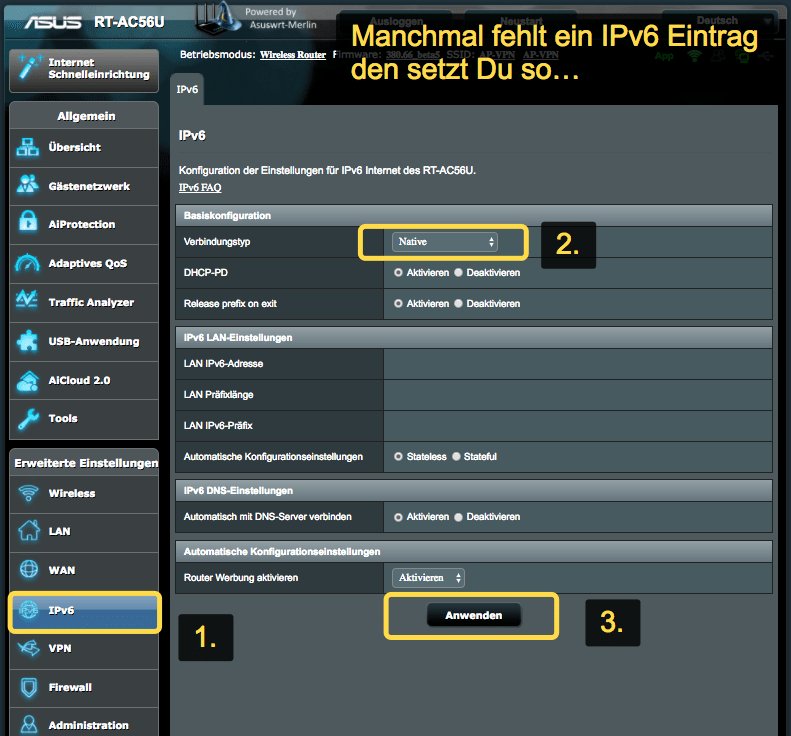Hi all,
i´ve changed my Router from AC68U to AC86U. On my AC68U everything works fine with OpenVPN Client, but only to Merlin FW 380.64_2. Every newer Firmware didn´t work. For my AC86U only exist 382.1.
There are Problems, connect the Client to Perfect-Privacy. Original FW doesn´t work too.
Here is my Log and Settings

i´ve changed my Router from AC68U to AC86U. On my AC68U everything works fine with OpenVPN Client, but only to Merlin FW 380.64_2. Every newer Firmware didn´t work. For my AC86U only exist 382.1.
There are Problems, connect the Client to Perfect-Privacy. Original FW doesn´t work too.
Here is my Log and Settings