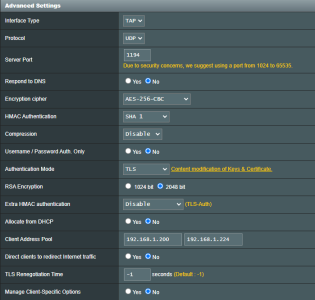Hi
I am new to this forum, AND to setting up OpenVPN on the Asus routers.
YEARS ago I had a software OpenVPN server that worked fine, but forgot all about how to do it, and I can also see things changed in later OpenVPN versions.
What I want is the following:
My local network is a 192.168.1.0 network.
My computer has a fixed ip address.
I want friends from anywhere to be able to connect to my LAN, and be able to find my LAN game.
I did manage to set it up with TAP, so my friends CAN connect to the OpenVPN, and get a valid IP address via my OpenVPN DHCP (192.168.1.x).
Thing is, my friends can't see ANYTHING on my network.
I know, that if it worked properly, they should be able to see all my network devices, shared folders, and my LAN game, but they get NOTHING.
Client config is like this:
See attached file for server config.
Can someone guide me in the correct direction?
I am new to this forum, AND to setting up OpenVPN on the Asus routers.
YEARS ago I had a software OpenVPN server that worked fine, but forgot all about how to do it, and I can also see things changed in later OpenVPN versions.
What I want is the following:
My local network is a 192.168.1.0 network.
My computer has a fixed ip address.
I want friends from anywhere to be able to connect to my LAN, and be able to find my LAN game.
I did manage to set it up with TAP, so my friends CAN connect to the OpenVPN, and get a valid IP address via my OpenVPN DHCP (192.168.1.x).
Thing is, my friends can't see ANYTHING on my network.
I know, that if it worked properly, they should be able to see all my network devices, shared folders, and my LAN game, but they get NOTHING.
Client config is like this:
Code:
remote my.domain 1194
float
nobind
proto udp
dev tap
dev-node OpenVPN
sndbuf 0
rcvbuf 0
keepalive 10 30
auth-user-pass
client
auth SHA1
cipher AES-256-CBC
remote-cert-tls server
<ca>
-----BEGIN CERTIFICATE-----
-----END CERTIFICATE-----
</ca>
<cert>
-----BEGIN CERTIFICATE-----
-----END CERTIFICATE-----
</cert>
<key>
-----BEGIN PRIVATE KEY-----
-----END PRIVATE KEY-----
</key>See attached file for server config.
Can someone guide me in the correct direction?