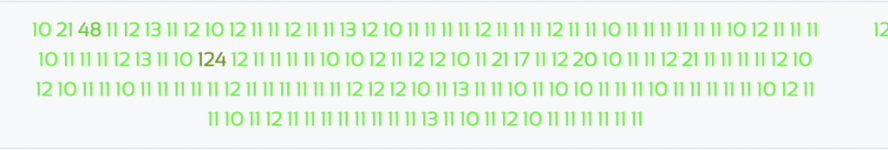t1mmm
Occasional Visitor
Hi All,
I was hoping I might be able to get some help on something that's been infuriating over the last week or two.
I've recently moved into a new house which has fibre to the property. I'm using a Asus AC86u Router alongside a Fibertwist ONT.
I've been suffering from severe packet loss when gaming. My latency is always 4-5ms, 300mb up and 55 down when speed testing. Hard wired connection is also seeing the same issue. I've tried a couple of different ethernet cables,
I've tried pinging various IP's, e.g 1.1.1.1 and when hard wired I'm not seeing ANY loss at all. However when gaming I'm seeing the HUD notifications for packet loss pop up on nearlly all games.
My Nat type is open and connection appears good when testing within settings.
Does anyone have any ideas on what it might be? It's getting quite depressing that I can't resolve it and really impacting on playing games which is a big hobby of mine.
I'd be incredibly greatful if anyone had any advice.
Cheers and nice to meet you all,
Tim
I was hoping I might be able to get some help on something that's been infuriating over the last week or two.
I've recently moved into a new house which has fibre to the property. I'm using a Asus AC86u Router alongside a Fibertwist ONT.
I've been suffering from severe packet loss when gaming. My latency is always 4-5ms, 300mb up and 55 down when speed testing. Hard wired connection is also seeing the same issue. I've tried a couple of different ethernet cables,
I've tried pinging various IP's, e.g 1.1.1.1 and when hard wired I'm not seeing ANY loss at all. However when gaming I'm seeing the HUD notifications for packet loss pop up on nearlly all games.
My Nat type is open and connection appears good when testing within settings.
Does anyone have any ideas on what it might be? It's getting quite depressing that I can't resolve it and really impacting on playing games which is a big hobby of mine.
I'd be incredibly greatful if anyone had any advice.
Cheers and nice to meet you all,
Tim