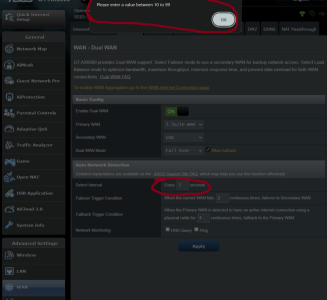ISP connection went out today. Trying to get correct settings for tethering phone to USB for phone failover(?). GT-AX6000 running Merlin 3006.102.4. It seems to enable USB mode in USB application: 3G/4G(?). Then under WAN: Dual WAN, enable Dual WAN, 2.5G WAN primary, USB secondardy as failover? That didn't work. I noticed when Dual WAN is disabled, primary WAN is 2.5G WAN, the next line shows "4G / 5G Auto Mobile Tethering Yes/No". This doesn't show up when Dual WAN is enabled. Yes I read ASUS doc but it didn't help.
Last edited: