Recently, tp link's wr-741N was added to the my network. The router is atleast 200+ feets from current location. These are ping results with no acitivity and one while playing youtube.
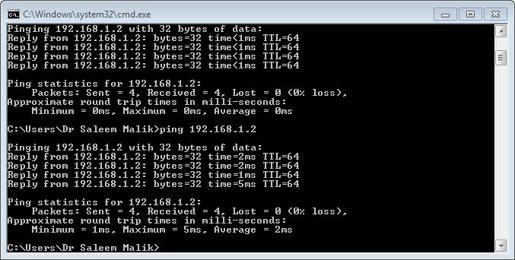
this one while playing youtube.
<a href="http://www.mediafire.com/i/?na8wn29kehbxz7r" target="_blank"><img src="http://www.mediafire.com/imgbnc.php/4d2481213640975c7b50ae62bfb13ee4a3b0b20aa712285c3640c717938aa39b2g.jpg" border="0" alt="Unlimited Free Image and File Hosting at MediaFire"></a>
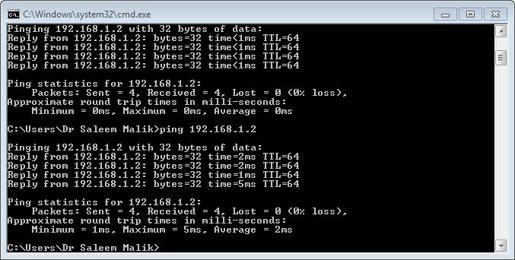
this one while playing youtube.
<a href="http://www.mediafire.com/i/?na8wn29kehbxz7r" target="_blank"><img src="http://www.mediafire.com/imgbnc.php/4d2481213640975c7b50ae62bfb13ee4a3b0b20aa712285c3640c717938aa39b2g.jpg" border="0" alt="Unlimited Free Image and File Hosting at MediaFire"></a>
Attachments
Last edited:





