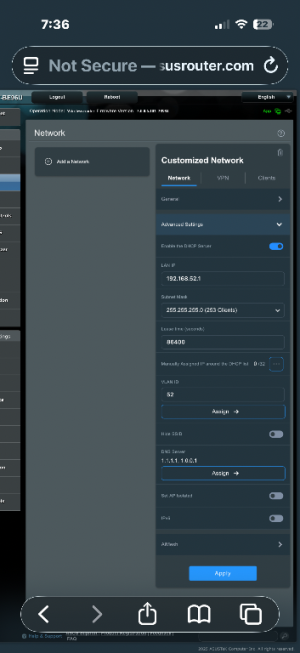I would appreciate some assistance with the following:
-I have a GT-BE96U router with the “Smart Connect “feature enabled.
-I have an Android TV box connected wirelessly, and it would previously connect to the 5Ghz band
-I enabled MLO on 5Ghz and 6Ghz bands only but the Android TV box would no longer connect to WiFi.
-I created a VLAN “guest network” specifically for this Android TV box and with ALL 3 bands enabled, it would ONLY connect to the slow 2.4 GHz WiFi.
-when I unchecked the 2.4 band and only had the 5 and The 6 WiFi enabled, the Android TV box would NOT find the wireless network at all.
-I tried changing the security from WPA 2, WPA 3 and WPA2/3, but to no avail. The box only sees the network when the 2.4 GHz band is selected and only connects to that band, where previously on the main network it connected to the 5 GHz band.
How can I correct this and did I set up the VLAN Guest Network incorrectly? Thanks.

-I have a GT-BE96U router with the “Smart Connect “feature enabled.
-I have an Android TV box connected wirelessly, and it would previously connect to the 5Ghz band
-I enabled MLO on 5Ghz and 6Ghz bands only but the Android TV box would no longer connect to WiFi.
-I created a VLAN “guest network” specifically for this Android TV box and with ALL 3 bands enabled, it would ONLY connect to the slow 2.4 GHz WiFi.
-when I unchecked the 2.4 band and only had the 5 and The 6 WiFi enabled, the Android TV box would NOT find the wireless network at all.
-I tried changing the security from WPA 2, WPA 3 and WPA2/3, but to no avail. The box only sees the network when the 2.4 GHz band is selected and only connects to that band, where previously on the main network it connected to the 5 GHz band.
How can I correct this and did I set up the VLAN Guest Network incorrectly? Thanks.
Attachments
Last edited: