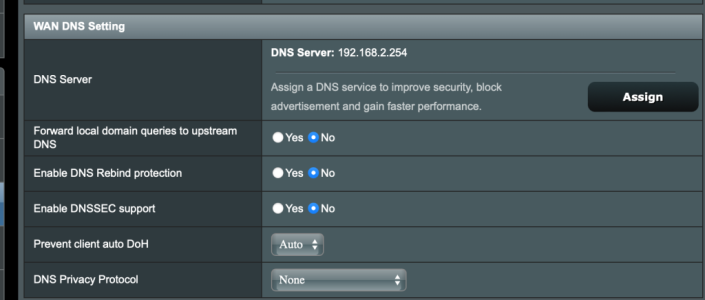Hi,
I am using an RT-AC86U and since upgrading to 386.11 I am having problems with resolving local IPs by name.
I am using a Mac computer.
e.g. myserver.local
I am using an internet provider's router upstream on 192.168.2.254, which is serving the DNS and has firewall disabled and I have setup my RT-AC86U as the main router.
I have to do this because I am provided by my provider BT in the UK for using digital VOIP phone access, but wish to use the ASUS router for my home network.
If I downgrade the firmware to 386.10 the problem disappears.
See attached screenshot to show the WAN DNS settings.
Any suggestions?
Regards
Phil
I am using an RT-AC86U and since upgrading to 386.11 I am having problems with resolving local IPs by name.
I am using a Mac computer.
e.g. myserver.local
I am using an internet provider's router upstream on 192.168.2.254, which is serving the DNS and has firewall disabled and I have setup my RT-AC86U as the main router.
I have to do this because I am provided by my provider BT in the UK for using digital VOIP phone access, but wish to use the ASUS router for my home network.
If I downgrade the firmware to 386.10 the problem disappears.
See attached screenshot to show the WAN DNS settings.
Any suggestions?
Regards
Phil