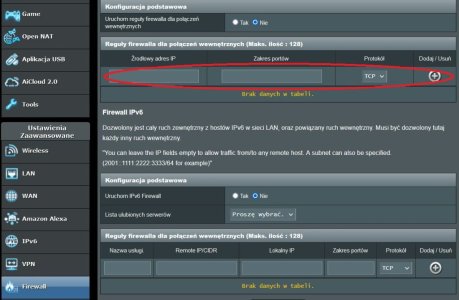Hi.
I have a problem with a rule entered in the Firewall rules for internal connections in the RTX-AX86U Pro (merlin firmware).
To check the firewall rules for internal connections, I placed an entry in the firewall rules for internal connections for the printer and host with the address 10.0.0.12.
Source IP address: 10.0.0.12; port range: 515; protocol: tcp
The firewall was working and the host was unable to print to the printer.
I removed the rule, but now there are problems printing from the host address: 10.0.0.12.
Restarting the router helps, but only for a limited time, and the host address: 10.0.0.12 has the printer availability problem again!
Can I clear the firewall rules for internal connections from the console?
I have a problem with a rule entered in the Firewall rules for internal connections in the RTX-AX86U Pro (merlin firmware).
To check the firewall rules for internal connections, I placed an entry in the firewall rules for internal connections for the printer and host with the address 10.0.0.12.
Source IP address: 10.0.0.12; port range: 515; protocol: tcp
The firewall was working and the host was unable to print to the printer.
I removed the rule, but now there are problems printing from the host address: 10.0.0.12.
Restarting the router helps, but only for a limited time, and the host address: 10.0.0.12 has the printer availability problem again!
Can I clear the firewall rules for internal connections from the console?