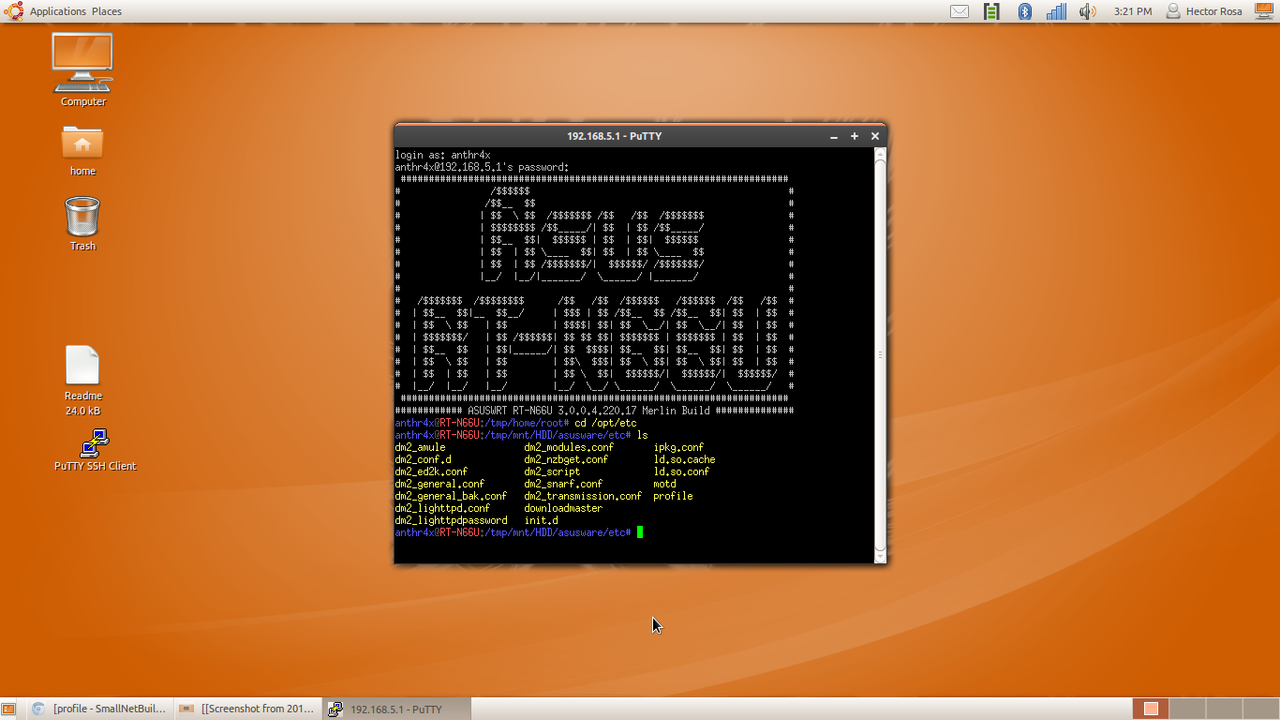anthr4x
Occasional Visitor
Hi
I need help to edit the profile of the new firmware 3.0.0.4.220.17. Unfortunately the profile is on read only i run Ubuntu and there was no way that i could change the permission. Any help it is appreciated.
Also RMerlin continue with the GREAT JOB!
I need help to edit the profile of the new firmware 3.0.0.4.220.17. Unfortunately the profile is on read only i run Ubuntu and there was no way that i could change the permission. Any help it is appreciated.
export PS1='\[\033[01;31m\]\u@\h \[\033[01;34m\]\W \$ \[\033[00m\]'
Also RMerlin continue with the GREAT JOB!