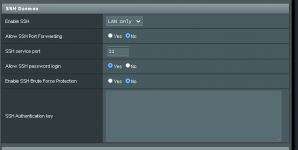sebaaalecha
Occasional Visitor
Hi everyone!
I have had this router for a little over a week, it is my first good router and I am really happy with it.
Today I decided to install the latest firmware available from Merlin, first time I do this on a router.
Before installing merlin I had the latest official firmware developed by asus: firmware - 3.0.0.4. - 382.52272 which worked well especially the QoS that after 1 day looking for the configuration I could get this result in DSLreports (A+ in bufferload approximately 50ms in both) but as you can see it had a bad quality which I thought to improve it by changing the MTU, the original firmware does not bring MTU for the type of connection I have (DHCP Automatic IP), that's why I decided to go to Merlin today plus it had more advantages so I did not think about it and I did it.



The QoS of the latest asus version of 2020 respected the established limits as you can see, it is not exact but it is an approximate value.

Today with Merlin [380.70 FINAL] hours after trying over and over again I still can't get the QoS to work.
The problem is that it does not respect the set download limits.
As far as Upload is concerned the QoS seems to work and respect the parameters.
The problem is in the download, it doesn't matter if I set 100% or 50% or 30% it doesn't matter, it ALWAYS downloads at the maximum of my ISP.
It is also unstable in the results of dslreports, the official also had some variations but generally remained stable in the measurements.
I would really like to be able to use Asuswrt Merlin as it has a very good reputation and interesting options, but I need the QoS to work as it does with the latest asus firmware 3.0.0.4. - 382.52272 [ 2020/06/18]
Thank you very much for reading!
I have had this router for a little over a week, it is my first good router and I am really happy with it.
Today I decided to install the latest firmware available from Merlin, first time I do this on a router.
Before installing merlin I had the latest official firmware developed by asus: firmware - 3.0.0.4. - 382.52272 which worked well especially the QoS that after 1 day looking for the configuration I could get this result in DSLreports (A+ in bufferload approximately 50ms in both) but as you can see it had a bad quality which I thought to improve it by changing the MTU, the original firmware does not bring MTU for the type of connection I have (DHCP Automatic IP), that's why I decided to go to Merlin today plus it had more advantages so I did not think about it and I did it.
The QoS of the latest asus version of 2020 respected the established limits as you can see, it is not exact but it is an approximate value.
Today with Merlin [380.70 FINAL] hours after trying over and over again I still can't get the QoS to work.
The problem is that it does not respect the set download limits.
As far as Upload is concerned the QoS seems to work and respect the parameters.
The problem is in the download, it doesn't matter if I set 100% or 50% or 30% it doesn't matter, it ALWAYS downloads at the maximum of my ISP.
It is also unstable in the results of dslreports, the official also had some variations but generally remained stable in the measurements.
I would really like to be able to use Asuswrt Merlin as it has a very good reputation and interesting options, but I need the QoS to work as it does with the latest asus firmware 3.0.0.4. - 382.52272 [ 2020/06/18]
Thank you very much for reading!