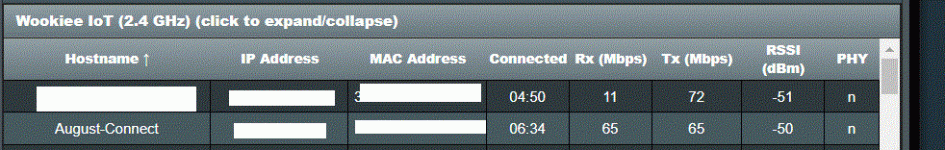Chewie420
Regular Contributor
Hello I have setup a wireless subnet in Yazfi for my IoT devices. I gave the IP of 192.168.24.0/24. I have One Way and Two way set to No.
When I ping my August smart lock (192.168.24.8) from my PC (192.168.5.100) I get a reply. When I ping all of IPs on 192.168.24.0/24 I don't get a reply as I expected.
I am just wonder why I am able to ping that one device and what have done wrong that it is allowed to reply.
When I ping my August smart lock (192.168.24.8) from my PC (192.168.5.100) I get a reply. When I ping all of IPs on 192.168.24.0/24 I don't get a reply as I expected.
I am just wonder why I am able to ping that one device and what have done wrong that it is allowed to reply.