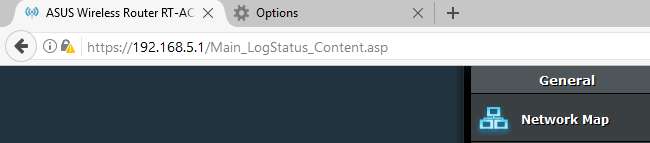Makaveli
Very Senior Member
Just tried to run "cu" and got this.
getting version info from ab-solution.info...
hmm...
looks like ab-solution.info is down
Please notify @thelonelycoder immediately!
Thanks
I just did the CU update now and its working fine.