Digitald00d
Regular Contributor
So the attached picture is my current home network. Single family residence, two story, approximately 2800sq ft. Router (inside an out building) to bridge (in house) distance is about 60ft. Only thing between them are windows and screens. The AC68 units still work, but are getting slow at times. I’m running standard Asus software on them. I did have Merlin at one time. I tried setting them up as a mesh system, but couldn’t get them to connect. I don’t game. I do stream from the Apple TV and it works fine, 90%+ of the time. When a show starts, say off Netflix, it may pixilate at the beginning, but seems to catch-up. My provider connection is wireless, 10M dn / 1M up, unlimited. Best I can get at this location. I have about 6 wired devices and 10-15 wireless devices. Of course the in-house wired devices go through the Netgear EoP devices.
So I’m considering getting the AC86 unit as a replacement and I’m looking for ideas.
Do I get two new 86 units to replace the 68s and keep the same network setup?
Do I get one 86 and keep/reconfigure the remaining 68s in a different network setup?
Do I get something else besides the AC86 unit?
Anyway, I’d much appreciate some ideas you have out there. Ask any questions you may have. TIA -les
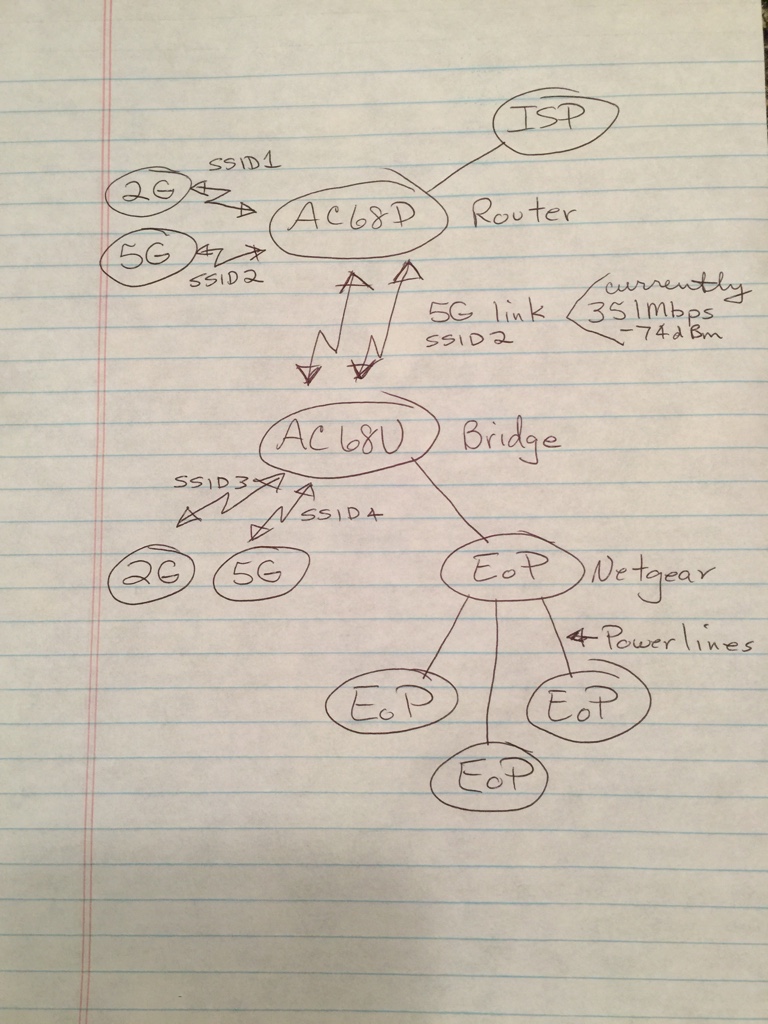
So I’m considering getting the AC86 unit as a replacement and I’m looking for ideas.
Do I get two new 86 units to replace the 68s and keep the same network setup?
Do I get one 86 and keep/reconfigure the remaining 68s in a different network setup?
Do I get something else besides the AC86 unit?
Anyway, I’d much appreciate some ideas you have out there. Ask any questions you may have. TIA -les
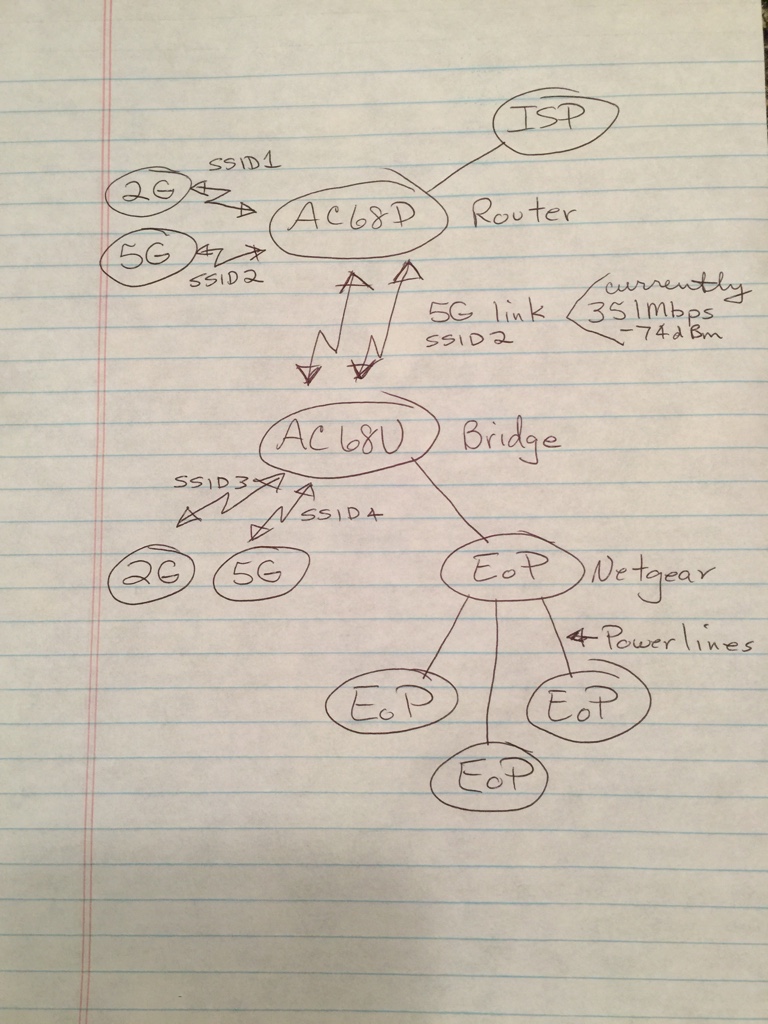
Last edited:

