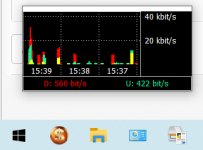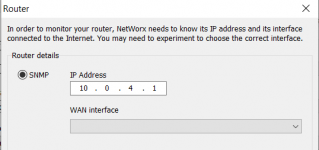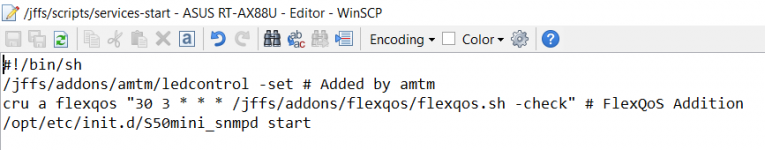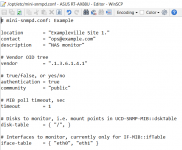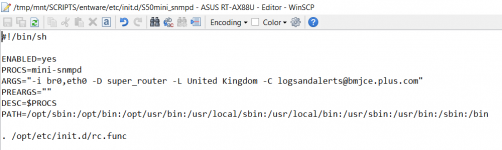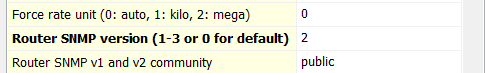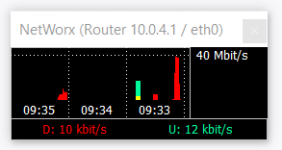TheLyppardMan
Very Senior Member
I have been using a utility called Networx for some time, to monitor traffic on my network, but unless one only wants to monitor traffic on the computer on which it is installed, there are only two options to get it to work, one being SNMP and the other UPnP. I used to have it set to use SNMP on previous ASUS routers, but for some reason unknown to me, that is no longer an option on the later routers, such as my RT-AX88U and I'm not keen to use the UPnP option for security reasons. I presume that there is no workaround for this, so is anyone aware of an alternative product that would perform a similar function?