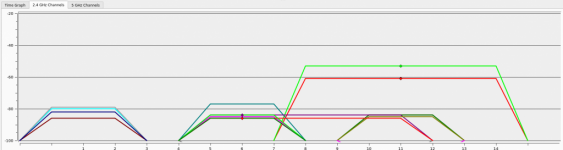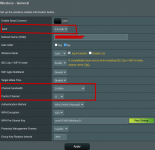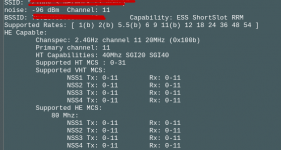Hi, I can't find any mention of this on this forum, or on Google to be honest...
I've just got two new routers: -
Asus RT-AX88U as router
Asus Zen Wifi XD4R as Access Point
I've just done a WiFi channel scan and see that both are using 40MHz channels on 2.4GHz, when set to 20MHz only.
Is this a bug?
Obviously this isn't desirable as I am squatting over 1/3 of the band, and whilst it's only my IoT devices using this band, it's far from ideal.
Does anyone else see this issue?
See attached network scan, I am using channel 11, my trace is green/red.
Also see attached the router settings.
I've just got two new routers: -
Asus RT-AX88U as router
Asus Zen Wifi XD4R as Access Point
I've just done a WiFi channel scan and see that both are using 40MHz channels on 2.4GHz, when set to 20MHz only.
Is this a bug?
Obviously this isn't desirable as I am squatting over 1/3 of the band, and whilst it's only my IoT devices using this band, it's far from ideal.
Does anyone else see this issue?
See attached network scan, I am using channel 11, my trace is green/red.
Also see attached the router settings.