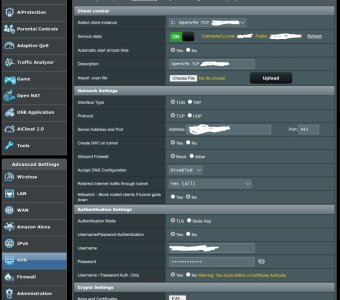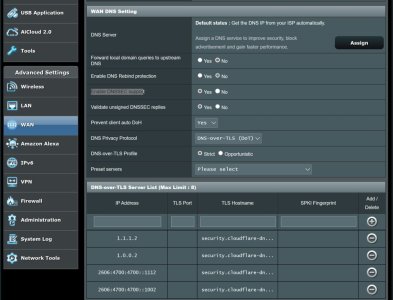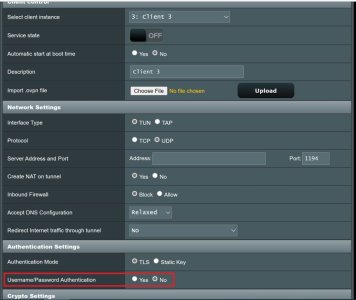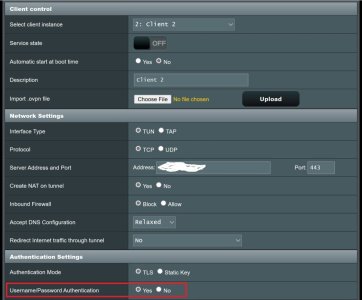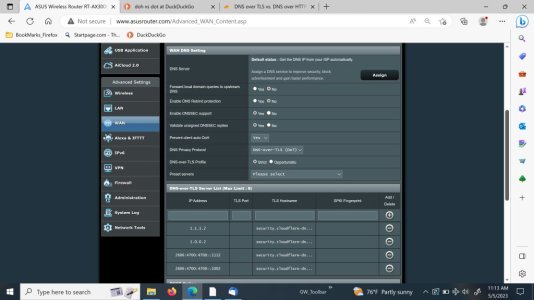Hello,
I use my home network which is connected to broadband internet connection for the purposes such as streaming, financial secured web accounts, insurance secured web accounts, and health secured web accounts. More recently it seems that the streaming services that I've used a VPN are now blocking access when running OpenVPN protocol from the router which required turning the router VPN off when steaming.
After doing some research to solve the steaming non-VPN constraint I've experimented daisy chaining routers with the #1 router (i.e. Asus RT-AX3000) being used for streaming, and the #2 router (RT-AX86U Pro) using a VPN on the router for the secured web accounts. It was achieved by changing the IP address of #2 router to be different than #1, changing the IP pool starting and ending address of router #2 to not overlap router #1, and using Ethernet cable / J45 plug from #2 router WAN port to one of #1 router's LAN ports. This seems to work without not much difference in expected download speeds from either router.
My question is what are your thoughts in regards to security when browsing from a device using router #2 with the router VPN using OpenVPN protocol?
Since I'm not a network expert, I thought that I'd ask the above question to those with more expertise.
Thanks!
Regards,
Goldwing
I use my home network which is connected to broadband internet connection for the purposes such as streaming, financial secured web accounts, insurance secured web accounts, and health secured web accounts. More recently it seems that the streaming services that I've used a VPN are now blocking access when running OpenVPN protocol from the router which required turning the router VPN off when steaming.
After doing some research to solve the steaming non-VPN constraint I've experimented daisy chaining routers with the #1 router (i.e. Asus RT-AX3000) being used for streaming, and the #2 router (RT-AX86U Pro) using a VPN on the router for the secured web accounts. It was achieved by changing the IP address of #2 router to be different than #1, changing the IP pool starting and ending address of router #2 to not overlap router #1, and using Ethernet cable / J45 plug from #2 router WAN port to one of #1 router's LAN ports. This seems to work without not much difference in expected download speeds from either router.
My question is what are your thoughts in regards to security when browsing from a device using router #2 with the router VPN using OpenVPN protocol?
Since I'm not a network expert, I thought that I'd ask the above question to those with more expertise.
Thanks!
Regards,
Goldwing