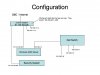Question about routing and security risks on our church computer network.
The network is shown on the attached jpeg file. It consists of-
A Windows 2003 server with two NIC cards running NAT. The private subnet for all the church computers is 192.168.0.x.
The Wan port on the server is connected to a 2Wire DSL modem/router which is connected to a ATT DSL line (the DSL line happens to be a static IP account). The WAN port of the server receives a static IP from the DSL connection.
While on the 192.168.0.x subnet if I do a security scan using the NMAP command
nmap -T4 -A -v -PE -PS22,25,80 -PA21,23,80,3389 192.168.1.1
I get what seem to be multiple hosts responding. These hosts seem to be on the other side of the 2Wire DSL Modem in the ATT private network.
My question is whether this is normal and if I should be taking additional precautions to make sure this routing path does not exist. A colleague at the church is convinced the server must be set up incorrectly since it should not pass on any requests to private IPs outside 192.168.111.x. In other words a traceroute to 192.168.1.1 should not be routed out the WAN NIC on the server and then on out past the 2Wire Modem/Router.
I can provide more information if needed. Sorry if my question is not clear.
Best regards,
Oscar
The network is shown on the attached jpeg file. It consists of-
A Windows 2003 server with two NIC cards running NAT. The private subnet for all the church computers is 192.168.0.x.
The Wan port on the server is connected to a 2Wire DSL modem/router which is connected to a ATT DSL line (the DSL line happens to be a static IP account). The WAN port of the server receives a static IP from the DSL connection.
While on the 192.168.0.x subnet if I do a security scan using the NMAP command
nmap -T4 -A -v -PE -PS22,25,80 -PA21,23,80,3389 192.168.1.1
I get what seem to be multiple hosts responding. These hosts seem to be on the other side of the 2Wire DSL Modem in the ATT private network.
My question is whether this is normal and if I should be taking additional precautions to make sure this routing path does not exist. A colleague at the church is convinced the server must be set up incorrectly since it should not pass on any requests to private IPs outside 192.168.111.x. In other words a traceroute to 192.168.1.1 should not be routed out the WAN NIC on the server and then on out past the 2Wire Modem/Router.
I can provide more information if needed. Sorry if my question is not clear.
Best regards,
Oscar
Attachments
Last edited: