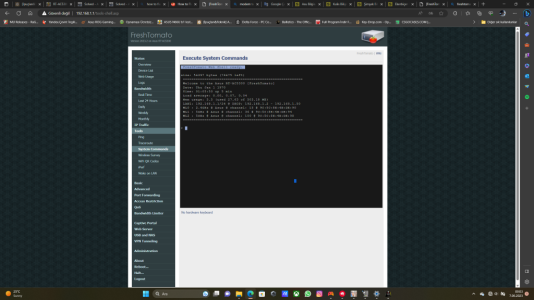You are using an out of date browser. It may not display this or other websites correctly.
You should upgrade or use an alternative browser.
You should upgrade or use an alternative browser.
RT-AC5300: No 5 GHz radio
- Thread starter ahmetoz27
- Start date
I have installed now Freshtomato but cannot see any 5ghz settings here but in command like looks like ther is 5ghz.
XML:
FreshTomato Web Shell ready.
size: 56380 bytes (74692 left)
========================================================
Welcome to the Asus RT-AC5300 [FreshTomato]
Date: Thu Jan 1 1970
Time: 01:12:38 up 12 min
Load average: 0.00, 0.03, 0.04
Mem usage: 5.7 (used 28.65 of 503.18 MB)
LAN1: 192.168.1.1/24 @ DHCP: 192.168.1.2 - 192.168.1.50
WL0 : 2.4GHz @ Asus @ channel: 13 @ 9C:5C:8E:4B:DE:90 THIS IS WORKING
WL1 : 5GHz @ Asus @ channel: 36 @ 9C:5C:8E:4B:DE:94 NOT WORKING
WL2 : 5GHz @ Asus @ channel: 100 @ 9C:5C:8E:4B:DE:98 NOT WORKING
========================================================Attachments
if you cant see the MAC ID in the setup page, then the radio has gone kaput. I also have a RT-AC5300 where the high band 5ghz radio is gone. It is hardware issue and nothing will bring it back ...Hello guys, i have with RT-AC5300 modem 5GHZ doesnt work and light is off, i tried everything but cant solve the issue 2.4 ghz works normal. Can anyone help and guide me please.
Tech9
Part of the Furniture
You can throw it away and buy a new All-In-One home router or you can use it as a Wired Router with radios disabled and antennas removed feeding an Access Point. This is the most cost-effective solution. Something like EAP245v3 is about $90 and comes with PoE injector. This RT-AC5300 router has older hardware, no firmware update for >1 year and seems like it's in unofficial End-of-Life state. It will never receive 388 firmware either. If only one Access Point (AIO router) is needed for your place I personally would buy an new AIO router, but not an overpriced tri-band spider model. More like compact size and much newer and faster hardware RT-AX86S. It's about $140 on sale. I don't know what country you live in though and what your local market is.
Similar threads
- Replies
- 16
- Views
- 979
- Replies
- 5
- Views
- 2K
- Replies
- 0
- Views
- 422
Similar threads
Similar threads
-
Which firmware would you put on an RT-AC5300 right now?
- Started by Tavex
- Replies: 3
Support SNBForums w/ Amazon
If you'd like to support SNBForums, just use this link and buy anything on Amazon. Thanks!
Sign Up For SNBForums Daily Digest
Get an update of what's new every day delivered to your mailbox. Sign up here!
Staff online
-
RMerlinAsuswrt-Merlin dev