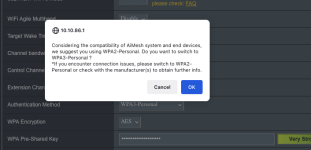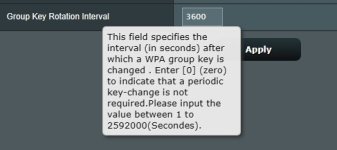recently updated my fw to the merlin 388.1 release ... have noticed several times throughout the day i am getting brief intermittent drop-outs on my devices ... appears to be router-side (not internet side), because i have some apps that monitor devices on my private network that change status when this happens (example: a battery monitor app i have on a wifi-connected computer that is checking the UPS directly connected to my NAS that is on wired connection to my router).
not sure why this interruption is happening.
if there's a bug/issue in 388.1 causing it, would try to revert back to 386.7_2 ... is that possible ?
not sure why this interruption is happening.
if there's a bug/issue in 388.1 causing it, would try to revert back to 386.7_2 ... is that possible ?