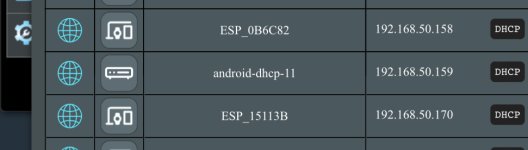Hi all,
i have bought a RT-AX86U router recently. It was updated Directly after setting up with the latest firmware: Version 3.0.0.4.388.20566
so its brand new, vanilla setup.
it works well, the only thing I noticed is, that the „devices„ tab in the router menu/app is not updating. What does that Mean?:
there is the home tab and the devices tab. Under the home tab i see the live network traffic and this works flawlessly. But the devices tab does not update with new devices added to the network nor their net work traffic.
Tl;dr: home tab is updating. Device tab is frozen in time
i have bought a RT-AX86U router recently. It was updated Directly after setting up with the latest firmware: Version 3.0.0.4.388.20566
so its brand new, vanilla setup.
it works well, the only thing I noticed is, that the „devices„ tab in the router menu/app is not updating. What does that Mean?:
there is the home tab and the devices tab. Under the home tab i see the live network traffic and this works flawlessly. But the devices tab does not update with new devices added to the network nor their net work traffic.
- so I still see the 23 devices which has been added from the beginning of the setup Und the devices tab.
- New devices aren’t showing up in the devices tab. (Though their network traffic shows in the home tabs real time traffic monitor)
- devices from the beginning (on of my laptops) are in the offline section of the devices tab, even though they are online and producing high amount of traffic, which should make it easy to identify them (also through their up address)
- traffic from the initial 23 devices are still shown under the device tab. But not new ones.
Tl;dr: home tab is updating. Device tab is frozen in time