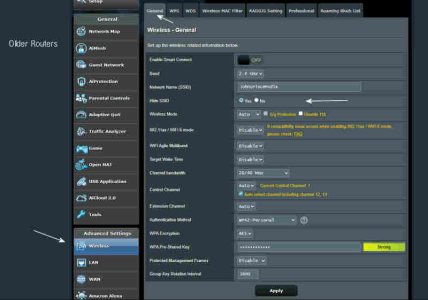Yikes, its not there, all the other routers I've had, I was able to Hide/Show the Sid (Wifi network name) so that others don't see it, and passes by wont auto try and connect, wasting routers time (Now 7G). So has it been removed or put somewhere else
Before
Wireless / General / had a long list of settings and hide/show was there, now on the RT BE86U (Merlin Firmware) its no longer at the same page, anyone tell me where its gone or removed
I've upgraded tonight, and the ID is not being shown, well that's great, but my air conditioner needs to see the 2.4g signal, else it wont work, tonight I said "Alexa Air conditioner On" says not responding aaaggghhh just this one thing, everything else works great
aaaggghhh just this one thing, everything else works great
Before
Wireless / General / had a long list of settings and hide/show was there, now on the RT BE86U (Merlin Firmware) its no longer at the same page, anyone tell me where its gone or removed
I've upgraded tonight, and the ID is not being shown, well that's great, but my air conditioner needs to see the 2.4g signal, else it wont work, tonight I said "Alexa Air conditioner On" says not responding