You are using an out of date browser. It may not display this or other websites correctly.
You should upgrade or use an alternative browser.
You should upgrade or use an alternative browser.
RT-BE88U DNS-over TLS
- Thread starter Robert57
- Start date
I'm concerned with the principle that the product should do what it claims to be able to do.
Of course, I now have the same opinion that it makes no sense to send two controls on their way at the same time.
I have already switched DNSSEC off. Even if this is switched off, DNS-over-TLS cannot be activated.
Of course, I now have the same opinion that it makes no sense to send two controls on their way at the same time.
I have already switched DNSSEC off. Even if this is switched off, DNS-over-TLS cannot be activated.
Ripshod
Part of the Furniture
And it does. It's only in your case that something is stopping it.I'm concerned with the principle that the product should do what it claims to be able to do.
Tech9
Part of the Furniture
DNS-over-TLS cannot be activated.
Reset your router and try again. Who is your ISP? Are they known for blocking ports upstream? DoT needs port 853. Do you have public WAN IP or your router is behind NAT? If you have ISP provided device before the router - what is it?
dave14305
Part of the Furniture
Add the Quad9 servers again, and if it resets to 0 again, run these commands:I get the following answers:
dsnpriv_enable=0
dnspriv_profile=1
the dnspriv_rulelist is output with the data from quad9.net.
dnspriv_enable is set to 0, which means it is not active.
Code:
nvram set dnspriv_enable=1
nvram commit
service restart_dnsmasqTreadler
Very Senior Member
FWIW, using Cloudflare w/DoT, & their test site shows using DoT.
Test site:
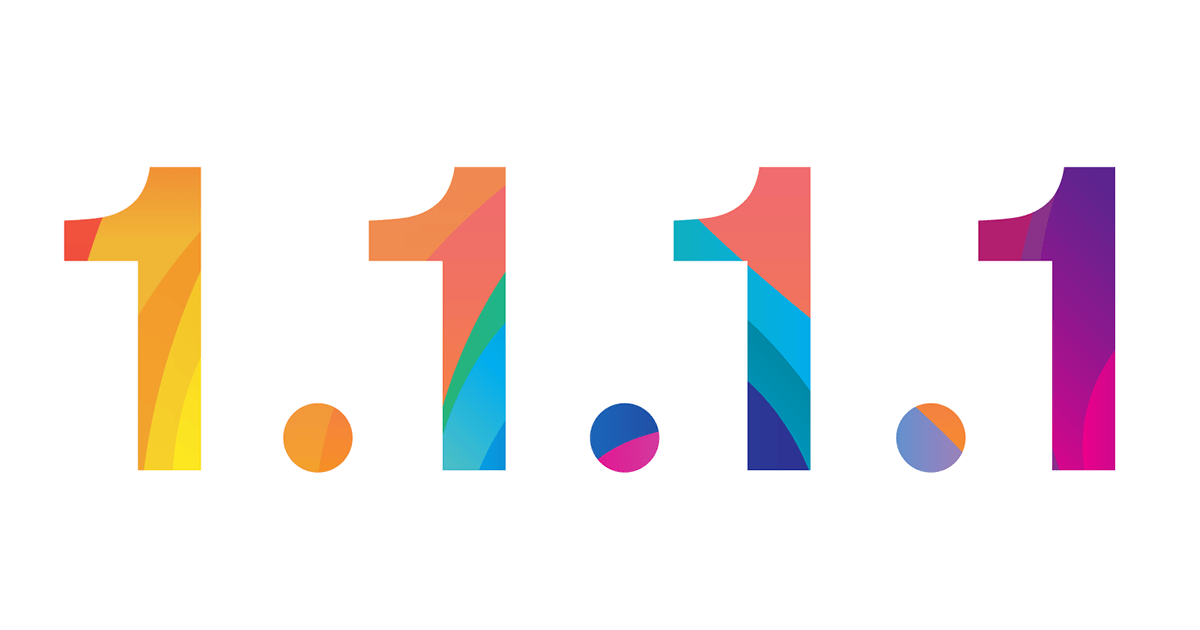
 one.one.one.one
one.one.one.one
Test site:
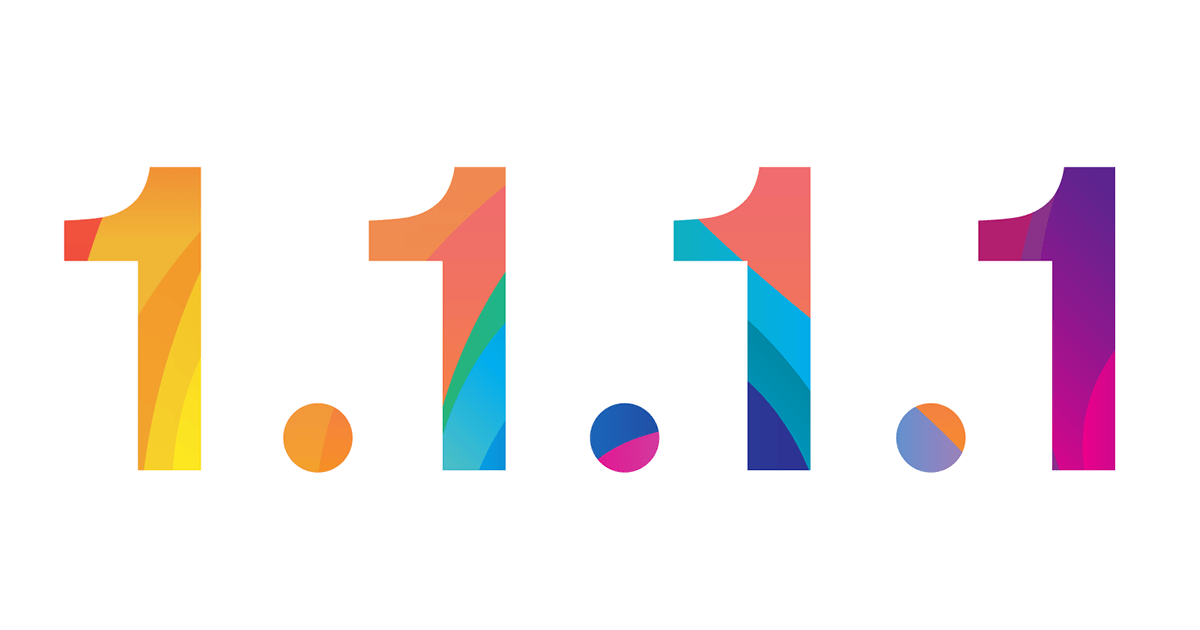
1.1.1.1 — One of the Internet’s Fastest, Privacy-First DNS Resolver
✌️✌️ Browse a faster, more private internet.
Last edited:
Makaveli
Very Senior Member
Who is your ISP?So I don't know if my provider blocks my upstream IP.
I have unblocked port 853.
The provider modem is switched to bridge. I get the IP address directly on my router
Bell Canada does block this.

Bell home internet users with Asus routers - does DoT work for you?
My in-laws have Bell FTTH internet with a Gigahub gateway and an Asus AX86U Pro configured in PPPoE passthrough. The Asus is on the latest 3.0.0.4 Merlin FW (not 3.0.0.6). When I was there today and connected to their WiFi with my iPhone that has a DoT config profile installed, I wasn’t able to...
 www.snbforums.com
www.snbforums.com
Tech9
Part of the Furniture
Bell Canada does block this.
Any other workarounds than AGH with DoH?
Makaveli
Very Senior Member
I think that is the only one as far as i'm aware.Any other workarounds than AGH with DoH?
Tech9
Part of the Furniture
AdGuardHome
You never mentioned anything about AdGuard Home.

AdGuardHome - AGH not working on new firmware 3006
Everytime I try to install AdGuard Home, it hangs on starting AdGuard Home ...dead. I have tried many things; switched out my USB drive for a 2.5 inch SSD, didn't work, also tried resetting my router settings to factory default and that also didn't work. I would like to get AGH working, any help...
 www.snbforums.com
www.snbforums.com
bluzfanmr1
Very Senior Member
I was trying to enable this as well but couldn't get it to work. Fortunately after about 5 minutes I remembered I was running AdGuard.I have found the problem.
AdGuardHome is not compatible with DNS-over-TLS.
AdGuard had also put itself in a continuous loop.
I removed AdGuard and now DNS-over-TLS works.
Thanks again to everyone who helped me
Makaveli
Very Senior Member
Hmm I am running AdGuard home so wasn't aware of this. The last time I did have DNS over TLS was when I was running diversion..I have found the problem.
AdGuardHome is not compatible with DNS-over-TLS.
AdGuard had also put itself in a continuous loop.
I removed AdGuard and now DNS-over-TLS works.
Thanks again to everyone who helped me
i'm still running an old version of AdGuard home and didn't notice any issues. I will need to review this thread thanks for the link.You never mentioned anything about AdGuard Home.

AdGuardHome - AGH not working on new firmware 3006
Everytime I try to install AdGuard Home, it hangs on starting AdGuard Home ...dead. I have tried many things; switched out my USB drive for a 2.5 inch SSD, didn't work, also tried resetting my router settings to factory default and that also didn't work. I would like to get AGH working, any help...www.snbforums.com
swejuggalo
Senior Member
For those on a BE router (possibly others on newer firmware), does changing to Cloudflare actually change the DNS response time?
My ISP use an unknown filtered/secure DNS in the backend. But it's often 200-300 ms.
Cloudflare is usually lower or slightly above 20 ms. (identical or close to normal ping)
However, even though this test lists Cloudflare DNS addresses, it still shows the ISP crappy response time.
However, if using DNS Director for that client, then it shows the proper response times. With the side effect, 1.1.1.1/help does not pass DoT. It does (most of time - most likely the browser causing that randomness - but still worth to mention) pass without using DNS director.
 www.dnscheck.tools
www.dnscheck.tools
My ISP use an unknown filtered/secure DNS in the backend. But it's often 200-300 ms.
Cloudflare is usually lower or slightly above 20 ms. (identical or close to normal ping)
However, even though this test lists Cloudflare DNS addresses, it still shows the ISP crappy response time.
However, if using DNS Director for that client, then it shows the proper response times. With the side effect, 1.1.1.1/help does not pass DoT. It does (most of time - most likely the browser causing that randomness - but still worth to mention) pass without using DNS director.
dnscheck.tools - check your dns resolvers
A tool to test for DNS leaks, DNSSEC validation, and more
Maybe it is a good thing to dump AdGuard, a Russian company which moved its offices to Cyprus to make users think their product was safe.I have found the problem.
AdGuardHome is not compatible with DNS-over-TLS.
AdGuard had also put itself in a continuous loop.
I removed AdGuard and now DNS-over-TLS works.
Thanks again to everyone who helped me
If you want a content blocker use Diversion, on Merlin firmware, or Pi-Hole. Control D, a Canadian company, would be a better option than AdGuard...
Tech9
Part of the Furniture
Russian company
Let’s not go into politics. All the alternatives you suggest have Russian involvement as well. And this is unrelated to safety and security levels of the products.
Similar threads
- Replies
- 2
- Views
- 2K
Similar threads
Similar threads
-
-
Everything was great, until it wasn't. RT-BE88U wifi issues.
- Started by The_Bishop
- Replies: 20
-
Security Problem on Asus RT-BE88U same on RT-AX88U Dual WAN Enabled
- Started by Panopticon
- Replies: 1
-
New software update Display of Asus software in the RT-BE88U router
- Started by Robert57
- Replies: 11
-
-
[BUG Report] CAKE QoS - Upload shaping not working on RT-BE88U
- Started by bgf
- Replies: 6
-
-
-
-
Latest threads
-
OpenVPN killswitch `prohibit` rule not applied via VPN Director / CLI (FW 3004.388.11)
- Started by XxUnkn0wnxX
- Replies: 0
-
-
-
-
Support SNBForums w/ Amazon
If you'd like to support SNBForums, just use this link and buy anything on Amazon. Thanks!
Sign Up For SNBForums Daily Digest
Get an update of what's new every day delivered to your mailbox. Sign up here!
Members online
Total: 3,439 (members: 19, guests: 3,420)
