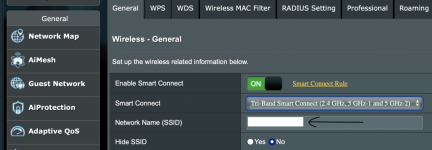2 x RT-AX92u configured as wireless backhaul...
Asus allows us to open up the 5Ghz - 2 AX backhaul channel for shared use with clients.
When unhiding, the problem I'm having is I now have 2 separate SSID's
Wu-Tang LAN
Wu-Tang LAN_dwb (this is the AX channel)
Has anybody figured out how to put 5Ghz - 2 into the mesh so you end up with 1 SSID. Ideally I want to disable the 5Ghz-1 channel as that's AC and thus redundant.
The AX channel connects at over 3Gbps, so is more than capable of sharing the backhaul channel with clients. Speed tests show 990 mb/s which is the full speed of the line.
Anyone got this working?
Asus allows us to open up the 5Ghz - 2 AX backhaul channel for shared use with clients.
When unhiding, the problem I'm having is I now have 2 separate SSID's
Wu-Tang LAN
Wu-Tang LAN_dwb (this is the AX channel)
Has anybody figured out how to put 5Ghz - 2 into the mesh so you end up with 1 SSID. Ideally I want to disable the 5Ghz-1 channel as that's AC and thus redundant.
The AX channel connects at over 3Gbps, so is more than capable of sharing the backhaul channel with clients. Speed tests show 990 mb/s which is the full speed of the line.
Anyone got this working?