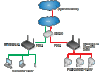Arnav Geva
Occasional Visitor
Hi,
You know the two Ethernet ports the SB8200 has? I know they can be used for link aggregation. However, if I were to instead plug in two routers, will it result in two separate networks (VLAN like)?
I spoke with Xfinity and they would provide two separate public IPs.
Thanks for the help!
You know the two Ethernet ports the SB8200 has? I know they can be used for link aggregation. However, if I were to instead plug in two routers, will it result in two separate networks (VLAN like)?
I spoke with Xfinity and they would provide two separate public IPs.
Thanks for the help!