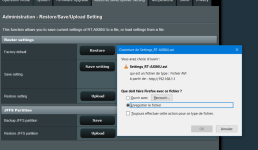You are using an out of date browser. It may not display this or other websites correctly.
You should upgrade or use an alternative browser.
You should upgrade or use an alternative browser.
syslog.txt saved as syslog.avi in Firefox !
- Thread starter GSpock
- Start date
... I do not think so althought I am not sure how W10 could do that ; the file gets downloaded from FF as syslog.avi instead of syslog.txtHaven't Windows changed extension, by misstanke?
I am searching on FF fora but did not get any luck so far.
Yes, it downloads OK with Edge ....have you tried downloading the file with a different browser to make sure the issue is with Firefox?
and with a brand new install of FF in a VM, it downloads the file as syslog (without any extension !!!)
... I just went to adminstration page, and choose save settings and .... the file gets also saved as .avi extension !On macOS Safari saves it as "syslog.txt", but Firefox saves it as "syslog" (without an extension).
(I got curious because we earlier noticed that CFG files also get the wrong extension in Firefox)
Attachments
Last edited:
Gary_Dexter
Senior Member
It's a known issue with Firefox and not related to the router or firmware.
Thanks, could you provide a link ? I am trying to find reference for this bug, but really struggling with groogle ... ;-)It's a known issue with Firefox and not related to the router or firmware.
Gary_Dexter
Senior Member
There's posts on the Mozilla Support Forums and there was a post on here the other week tooThanks, could you provide a link ? I am trying to find reference for this bug, but really struggling with groogle ... ;-)
ColinTaylor
Part of the Furniture
Are both installations of FF on the same version?and with a brand new install of FF in a VM, it downloads the file as syslog (without any extension !!!)
There are quite a few reports of this kind of behaviour on the internet. It seems to be a "feature" of FF that it looks inside the file and tries to identify the MIME type and then renames the extension to what it thinks it ought to be. (Just another reminder of why I gave up on FF years ago).Thanks, could you provide a link ? I am trying to find reference for this bug, but really struggling with groogle ... ;-)
Force Firefox not to change file extension?
Is it possible to force Firefox not to change the file extension of a file the user downloads? Currently I have the problem that I have a .reg file to download, but Firefox, even though in the Down...
You could try this:
Manage file types and download actions in Firefox | Firefox Help
Learn how Firefox handles files with different content types and how to change what Firefox does when you click on or download a file.
Yes, both are 102.0.1 (64 bits version).Are both installations of FF on the same version?
Thanks for links, looking at them now ....
RMerlin
Asuswrt-Merlin dev
If true, then this is retarded behaviour. A filename is a filename, it should be chosen by the user or specified by a server, not automatically changed by a browser. Its only job is to receive the file being sent, and save it to disk with the name provided. That's it.There are quite a few reports of this kind of behaviour on the internet. It seems to be a "feature" of FF that it looks inside the file and tries to identify the MIME type and then renames the extension to what it thinks it ought to be. (Just another reminder of why I gave up on FF years ago).
Similar threads
- Replies
- 3
- Views
- 472
- Replies
- 3
- Views
- 580
- Replies
- 3
- Views
- 425
- Replies
- 12
- Views
- 666
- Replies
- 4
- Views
- 995
Similar threads
Similar threads
-
-
Syslog page causing browser to lock up when auto refresh turned on
- Started by unsynaps
- Replies: 1
-
Is there a way to suppress a specific message from syslog?
- Started by pseu_asus
- Replies: 0
-
-
Need help with syslog being spammed with kernel messages
- Started by Davidncali001
- Replies: 8
-
-
-
Can someone read my syslog and tell me why I keep losing internet?
- Started by Micharlie
- Replies: 21
-
-
(solved) Dnscrypt blocked-names.txt automatically deleted upon modification
- Started by Boji
- Replies: 4
Latest threads
-
-
-
RT-AC87U 5GHz frequently dropping after latest signature update
- Started by bibbis
- Replies: 0
-
-
Yet another question about VLAN w/ RT-AX88U Pro in AP mode.
- Started by mbze430
- Replies: 1
Sign Up For SNBForums Daily Digest
Get an update of what's new every day delivered to your mailbox. Sign up here!
Members online
Total: 856 (members: 9, guests: 847)