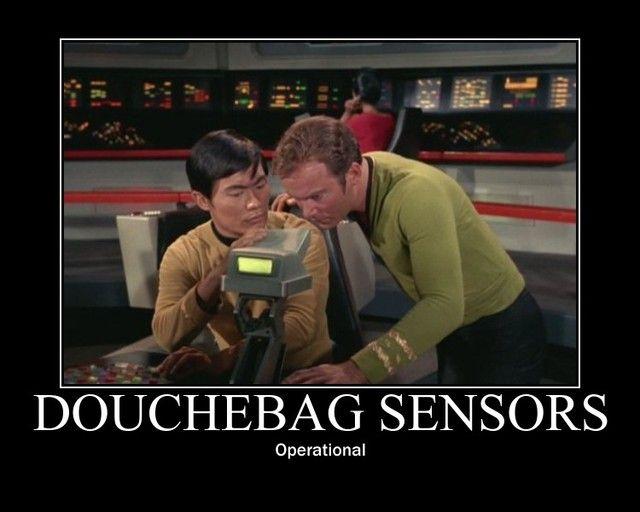intraz
Occasional Visitor
Hi,
This is the list I got after reading as much as I could and filtering out the other options although I am open to hearing about other models if they are considered better.
I'm a techie and aware of the differences between them in terms of hardware and supported technologies and also realise they are not completely similar but I don't have enough practical knowledge with routers and networking to make the final decision.
Criteria in order of importance:
- CPU+mem combo that is the least likely to choke on heavy load (streaming 4K while moving big files to NAS and some other less-intensive network activity).
- Wired performance.
- Reliability and maintainability (bugs, bricking, power-cycling, company tech support and updates support)
- Open firmware support.
- Wireless smart-connect that groups all channels into one logical network so that all wireless clients see each other and the wired clients.
- Extra features and future-proofing.
- Ease of use.
Price is less of an issue.
Would like to know if there are clear winners or losers, or hear of any pointers that would help with the decision.
Thanks in advance!
This is the list I got after reading as much as I could and filtering out the other options although I am open to hearing about other models if they are considered better.
I'm a techie and aware of the differences between them in terms of hardware and supported technologies and also realise they are not completely similar but I don't have enough practical knowledge with routers and networking to make the final decision.
Criteria in order of importance:
- CPU+mem combo that is the least likely to choke on heavy load (streaming 4K while moving big files to NAS and some other less-intensive network activity).
- Wired performance.
- Reliability and maintainability (bugs, bricking, power-cycling, company tech support and updates support)
- Open firmware support.
- Wireless smart-connect that groups all channels into one logical network so that all wireless clients see each other and the wired clients.
- Extra features and future-proofing.
- Ease of use.
Price is less of an issue.
Would like to know if there are clear winners or losers, or hear of any pointers that would help with the decision.
Thanks in advance!
Last edited: