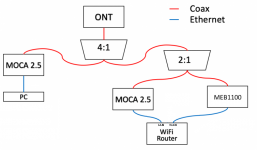nakedbamboo
New Around Here
My internet service is provided by Frontier with an ONT in the garage feeding the coax system in my house. I have the Frontier supplied router feeding my own ASUS wireless router. I have also been using an older generation MOCA adapter in my office straight from the wall to my PC with no problems. I wanted to eliminate the "I believe" redundant router from Frontier by just replacing it with another MOCA adapter. I have purchased 2 GoCoax 2.5 MOCA adapters to use. I am unable to get it to work, so I think I am misunderstanding something. All the diagrams I find still contain the provider router (see picture below) and I don't know why. I have disabled all wireless functionality from that router and I thought it was just acting as a MOCA adapter for my ASUS router. Is it actually doing something else that is required by the network? Should I be able to replace the router with an adapter? Basically, I would like to have the setup be like the picture below with the ISP MI424W removed.
I was able to replace the older generation adapter in my office with one of the Gocoax adapters and it functions fine. However, when I follow the instructions to set my PC IP address to 192.168.254.254 to get to the adapter settings, that kills the internet link. I have to change it back to "obtain IP automatically" to get the internet working again. I just wanted to also confirm this is correct. Thank you for your help.

I was able to replace the older generation adapter in my office with one of the Gocoax adapters and it functions fine. However, when I follow the instructions to set my PC IP address to 192.168.254.254 to get to the adapter settings, that kills the internet link. I have to change it back to "obtain IP automatically" to get the internet working again. I just wanted to also confirm this is correct. Thank you for your help.