You are using an out of date browser. It may not display this or other websites correctly.
You should upgrade or use an alternative browser.
You should upgrade or use an alternative browser.
[TUTORIAL] Installing Rtorrent on AsusWrt Merlin routers through Entware
- Thread starter netware5
- Start date
wheelq
Regular Contributor
Ok I got everything working fine. Issue was with old config file containing some deprecated variables.
It was running fine for a month till couple days ago
Suddenly it started throwing this error:
The only similar file I got is:
It was running fine for a month till couple days ago
Suddenly it started throwing this error:
Code:
rtorrent -D -n -o import=/opt/etc/rtorrent/rtorrent.conf
rtorrent: error while loading shared libraries: libxmlrpc_util.so.3: cannot open shared object file: No such file or directoryThe only similar file I got is:
Code:
find / -type f -name 'libxmlrpc_util*'
/tmp/mnt/sda2/entware/lib/libxmlrpc_util.so.4.52wheelq
Regular Contributor
Yes, I can see in my config, those were causing the issue during startup.Modify in /opt/etc/rtorrent/rtorrent.conf
from
use_udp_trackers = yes
to
trackers.use_udp.set = yes
and from
peer_exchange = yes
to
protocol.pex.set = yes
And restart services
Code:services restart
And I have created symlink and...so far so good
thanks!
TeHashX
Very Senior Member
Don't need the symlink anymore, this will be fixed în next entware update https://github.com/Entware/rtndev/commit/b1432bdb56990edccc173f038256a3efad19d958
Thanks @Al Ryzhov
Thanks @Al Ryzhov
wheelq
Regular Contributor
- yes, I have used those settings couple months ago and it started working fine. But couple days ago it started throwing lib issue, and symlink did help. The URL you've provided is a fix for the rtorrent not starting up due to the wrong/deprecated variables in the config file, which doesn't resolve the lib issueDon't need the symlink anymore, this will be fixed în next entware update https://github.com/Entware/rtndev/commit/b1432bdb56990edccc173f038256a3efad19d958
Thanks @Al Ryzhov
Ahmad Haghshenas
New Around Here
Any solution to this error
Hash check on download completion found bad chunks, consider using "safe_sync".
Hash check on download completion found bad chunks, consider using "safe_sync".
TeHashX
Very Senior Member
Ahmad Haghshenas
New Around Here
Ahmad Haghshenas
New Around Here
I installed rutorrent on a Asus router and it works fine but if i use the autotools plugin "Path to finished downloads" it move the file in the correct directory but when it does a hash check it say 0% and status is pausing.
This is what it show in the save path from the GUI.
X-Powered-By: PHP/7.2.17Content-type: text/html; charset=UTF-8/mnt/2TB/rutorrent/Downloads
This part "X-Powered-By: PHP/7.2.17Content-type: text/html; charset=UTF-8" should not be their any ideas?
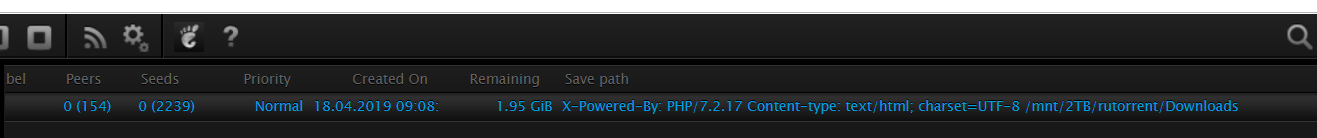
This is what it show in the save path from the GUI.
X-Powered-By: PHP/7.2.17Content-type: text/html; charset=UTF-8/mnt/2TB/rutorrent/Downloads
This part "X-Powered-By: PHP/7.2.17Content-type: text/html; charset=UTF-8" should not be their any ideas?
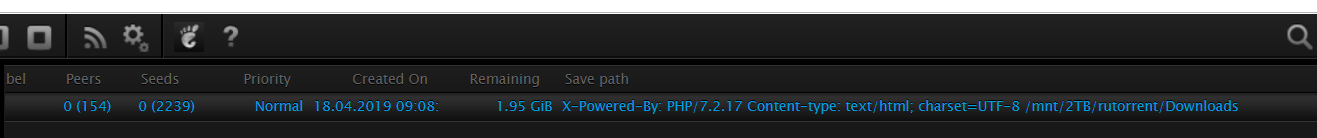
CheaterForLife
New Around Here
Anyone else have issues with the latest updates?
rutorrent log at the start: "[08.10.2019 00:20:18] ruTorrent cannot determine the UID of rTorrent user. Some functionality will be unavailable."
Cannot open settings. I get these lines on the log after I click "Settings...":
[10/08/2019 00:20:24] XMLRPC Error: Method 'network.listen.is_open' not defined [getsettings]
[10/08/2019 00:20:24] XMLRPC Error: Method 'network.port.randomize' not defined [getsettings]
[10/08/2019 00:20:24] XMLRPC Error: Method 'network.port.range' not defined [getsettings]
My rtorrent.conf:
Update: fixed it by clean reinstalling everything.
rutorrent log at the start: "[08.10.2019 00:20:18] ruTorrent cannot determine the UID of rTorrent user. Some functionality will be unavailable."
Cannot open settings. I get these lines on the log after I click "Settings...":
[10/08/2019 00:20:24] XMLRPC Error: Method 'network.listen.is_open' not defined [getsettings]
[10/08/2019 00:20:24] XMLRPC Error: Method 'network.port.randomize' not defined [getsettings]
[10/08/2019 00:20:24] XMLRPC Error: Method 'network.port.range' not defined [getsettings]
My rtorrent.conf:
throttle.max_uploads.set = 8
session.path.set = /xxx/session
schedule2 = watch_directory, 5, 5, load.start=/xxx/watchdir/*.torrent
schedule2 = untied_directory, 5, 5, stop_untied=
schedule2 = low_diskspace, 5, 60, ((close_low_diskspace, 100M))
network.bind_address.set = 0.0.0.0
network.port_range.set = 51411-51411
pieces.hash.on_completion.set = yes
trackers.use_udp.set = yes
protocol.encryption.set = allow_incoming,enable_retry,prefer_plaintext
dht.mode.set = auto
dht.port.set = 51412
protocol.pex.set = yes
network.scgi.open_local = /opt/var/rpc.socket
encoding.add = UTF-8
throttle.max_uploads.global.set = 32
max_downloads_global = 64
throttle.max_downloads.global.set = 0
throttle.global_up.max_rate.set_kb = 200
directory.default.set = /xxx/torrents
Update: fixed it by clean reinstalling everything.
Last edited:
vertigo888
Occasional Visitor
Sorry but I'm having issues installing with the easy install. Any ideas?
Service does not start
Code:
Starting rtorrent... failed.
Collected errors:
* pkg_run_script: package "rtorrent-easy-install" postinst script returned status 255.
* opkg_configure: rtorrent-easy-install.postinst returned 255.Service does not start
elrengo
Regular Contributor
Hi! I've a issue with my ruTorrent Installation. After try to create a new torrent the client crash. After restart the services Show nothing. I have not much torrent I cleansing and only left no mor than 20 torrents seeding.
The log show the following message:
[03.07.2020 12:58:30] Bad response from server: (500 [error,getplugins]) Internal Server Error
I'm usign a RT-AC3100 router, with asuswrt-merlin firmware 384.17
Thanks!
The log show the following message:
[03.07.2020 12:58:30] Bad response from server: (500 [error,getplugins]) Internal Server Error
I'm usign a RT-AC3100 router, with asuswrt-merlin firmware 384.17
Thanks!
immi803
Senior Member
Which plugins you removed? I've same problem without any pluginsIf I remove all plugins ruTorrent works fine but If I install again the issue persist. Also uninstalling ruTorrent with plugins...after reinstall have the same issue
Similar threads
- Replies
- 7
- Views
- 491
- Replies
- 22
- Views
- 4K
- Replies
- 2
- Views
- 389
- Replies
- 3
- Views
- 1K
Similar threads
Similar threads
-
-
-
Complete router meltdown after installing scripts
- Started by privacyguy123
- Replies: 12
-
-
Installing Merlin (GT-AX6000) before booting up stock for the first time?
- Started by ika
- Replies: 13
-
Should installing RT-AX3000 asus-merlin version on a RT-AX3000p router work?
- Started by badasstharma
- Replies: 1
-
Solved A question about installing Merlin firmware to brand new RT-AX88U PRO
- Started by sharkus
- Replies: 27
Latest threads
-
-
Accidentally flashed XT12 latest merlin on a ET12 Asus Zenwifi Pro. Can't flash back stock FW.
- Started by zapahacks
- Replies: 2
-
-
-
Sign Up For SNBForums Daily Digest
Get an update of what's new every day delivered to your mailbox. Sign up here!

