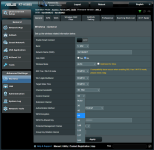I have two RT-AX68Us, both set up as access points. In the 5ghz band, One of them has the lower channels (UNI 1) available to select, plus DFS channels, but not the upper (UNI 3) range. The other one has the lower and upper ranges available, but no DFS options. I've checked all the 5ghz settings under both the regular wireless tab and the professional tab, and all settings are the same except for the channel they are set to. It's not the end of the world, they are both set to the channels I want for them. I wouldn't have even noticed if I hadn't just happened to be checking settings. But it still seems odd. They are both running the latest Merlin 386.2 firmware, but I'm posting here instead of the Merlin forum, since they're both on the same firmware it shouldn't be a firmware issue. Probably just a setting I have off somewhere else, but I haven't found it. Any clues?
Attachments
Last edited: