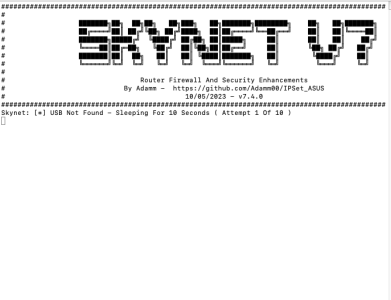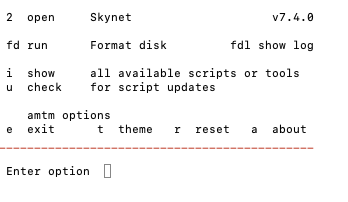Hello, please how I can uninstall Skynet? First I was install, but something was wrong with my usb, so I uninstall, format usb, but now have Skynet like install, when open can not find usb disk, but now dont have possibility to uninstall Skynet. Exist some command to force unisntall Skynet, So I can try again to format disk, make swap and install Skynet? Thank you for help.
You are using an out of date browser. It may not display this or other websites correctly.
You should upgrade or use an alternative browser.
You should upgrade or use an alternative browser.
Skynet Uninstall Skynet
- Thread starter kodo23
- Start date
Sorry I find solution, my question was answered before https://www.snbforums.com/threads/problem-uninstalling-skynet.82518/
Yiannis
Regular Contributor
Most of my problems with Skynet were due to a bad USB stick. I followed the advice and installed an SSD in a usb-to-sata case and all problems solved.
It's easy to install Skynet through amtm, I am wondering why uninstall is not offered through amtm when Skynet's installation is corrupted?
It's easy to install Skynet through amtm, I am wondering why uninstall is not offered through amtm when Skynet's installation is corrupted?
Last edited:
SomeWhereOverTheRainBow
Part of the Furniture
just type
Your terminal picture shows above that you need a
sh /jffs/scripts/firewall uninstall in the command line.Your terminal picture shows above that you need a
mounted USB to install skynet connected to your router. This means that for whatever reason, your USB drive is not properly mounting on router reboots. it could have become corrupt when you flashed firmware last due to improper unmounting. I recommend running check disk health check on it using the router.Weblee2407
Regular Contributor
I have again been hit with SSD corruption - this time lost it on a reboot and had to reformat. I'm starting to have a collection of "known not to keep working" SSDs - can you tell me exactly the model you are using, please? I would like to make this the last purchase, even though counting pennies probably got me into this situation.Most of my problems with Skynet were due to a bad USB stick. I followed the advice and installed an SSD in a usb-to-sata case and all problems solved.
It's easy to install Skynet through amtm, I am wondering why uninstall is not offered through amtm when Skynet's installation is corrupted?
SomeWhereOverTheRainBow
Part of the Furniture
This is what I useI have again been hit with SSD corruption - this time lost it on a reboot and had to reformat. I'm starting to have a collection of "known not to keep working" SSDs - can you tell me exactly the model you are using, please? I would like to make this the last purchase, even though counting pennies probably got me into this situation.
https://www.amazon.com/dp/B0874YS2N7/?tag=snbforums-20
Been using it for a couple of years now. When I bought mine it was $129. That should tell you how prices have varied over time. I have never had to replace it or format it. I regularly run @thelonelycoder disk check on it at router reboots.
Last edited:
Yiannis
Regular Contributor
I bought this and put in a SATA to usb enclosure. So far so good 
Weblee2407
Regular Contributor
Thanks for the recommendation. It's working perfectly. The router is running like a top no matter how much load or how much memory is used.This is what I use
https://www.amazon.com/dp/B0874YS2N7/?tag=snbforums-20
Been using it for a couple of years now. When I bought mine it was $129. That should tell you how prices have varied over time. I have never had to replace it or format it. I regularly run @thelonelycoder disk check on it at router reboots.
SomeWhereOverTheRainBow
Part of the Furniture
Glad it worked man! It is top quality stuff from what I have put it through.Thanks for the recommendation. It's working perfectly. The router is running like a top no matter how much load or how much memory is used.
Similar threads
- Replies
- 11
- Views
- 697
- Replies
- 18
- Views
- 944
Similar threads
Similar threads
-
-
-
-
Solved Skynet running slow with install/update issues from AMTM?
- Started by John Fitzgerald
- Replies: 10
-
Skynet Source LAN IP for outbound IP blocked by SkyNet
- Started by buzzy
- Replies: 8
-
Skynet Installing Skynet causes router to crash and reboot
- Started by ovancantfort
- Replies: 26
-
-
-
Send stats Division and Skynet to webhook or mqtt
- Started by poudenes
- Replies: 0
-
Latest threads
-
-
-
ASUSwrt DNSMASQ service can't be restarted
- Started by pseu_asus
- Replies: 1
-
2tb ssd with external power go offline during copy
- Started by corrykof
- Replies: 8
-
Sign Up For SNBForums Daily Digest
Get an update of what's new every day delivered to your mailbox. Sign up here!