You are using an out of date browser. It may not display this or other websites correctly.
You should upgrade or use an alternative browser.
You should upgrade or use an alternative browser.
heysoundude
Part of the Furniture
Huh, I can't seem to find anything either
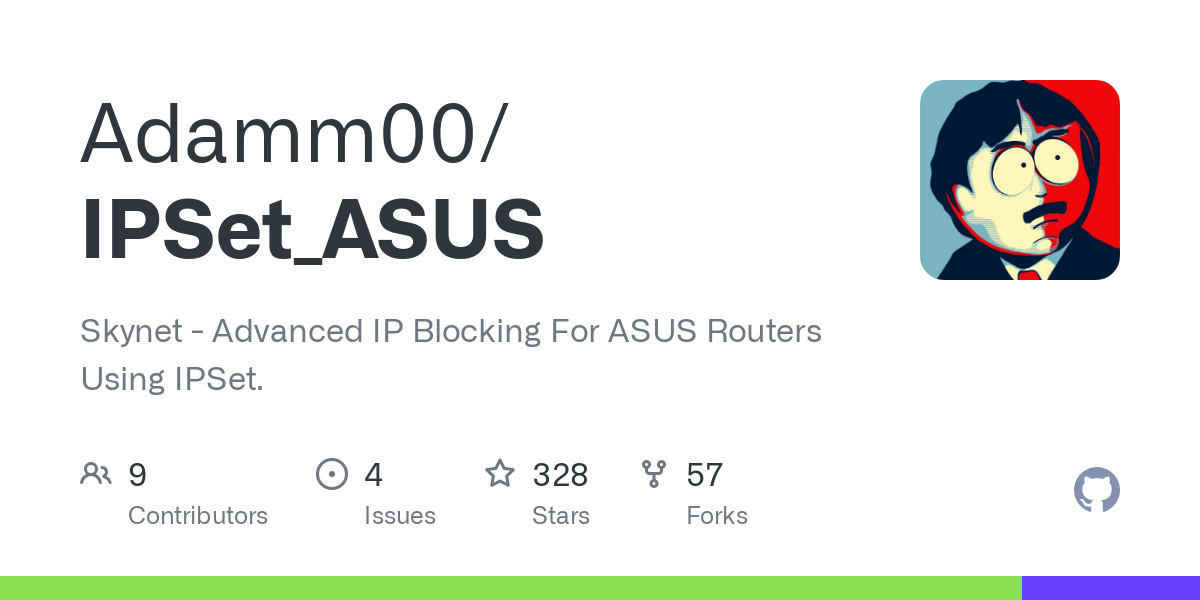
 github.com
but i believe everything you might be looking to learn is contained here:
github.com
but i believe everything you might be looking to learn is contained here:

 www.snbforums.com
www.snbforums.com
IPSet_ASUS/README.md at master · Adamm00/IPSet_ASUS
Skynet - Advanced IP Blocking For ASUS Routers Using IPSet. - Adamm00/IPSet_ASUS

Skynet - Filter Validator v0.7 - Skynet Firewall Filter List IPv4 Integrity Validator
Filter Validator v0.7 A collaborative project between @Viktor Jaep and @SomeWhereOverTheRainBow! Filter Validator tests the IPv4 addresses (and IPv6 if present) on a given filter list that are to be used with the Skynet Firewall running on Asus-Merlin Firmware in order to block...
Hi @Adamm rebuilding router after factory reset. Just installed diversion, then skynet but there are no entries in the blacklist ipsets - what am I missing
Code:
Router Model; RT-AX88U
Skynet Version; v7.3.6 (09/03/2023) (35af187c15ed5871393a3249262c8dbc)
iptables v1.4.15 - (eth0 @ 10.50.60.1)
ipset v7.6, protocol version: 7
IP Address; (wan ipv4) - (wan ipv6)
FW Version; 388.1_0 (Dec 3 2022) (4.1.51)
Install Dir; /tmp/mnt/Router/skynet (101.8G / 109.5G Space Available)
SWAP File; /tmp/mnt/Router/myswap.swp (2.0G)
0 IPs (+0) -- 0 Ranges Banned (+0) || 0 Inbound -- 0 Outbound Connections Blocked!
Code:
Name: Skynet-Blacklist
Type: hash:ip
Revision: 4
Header: family inet hashsize 1024 maxelem 500000 comment
Size in memory: 96
References: 1
Number of entries: 0
Members:
Name: Skynet-BlockedRanges
Type: hash:net
Revision: 6
Header: family inet hashsize 1024 maxelem 200000 comment
Size in memory: 352
References: 1
Number of entries: 0
Members:Adamm
Part of the Furniture
Hi @Adamm rebuilding router after factory reset. Just installed diversion, then skynet but there are no entries in the blacklist ipsets - what am I missing
Code:Router Model; RT-AX88U Skynet Version; v7.3.6 (09/03/2023) (35af187c15ed5871393a3249262c8dbc) iptables v1.4.15 - (eth0 @ 10.50.60.1) ipset v7.6, protocol version: 7 IP Address; (wan ipv4) - (wan ipv6) FW Version; 388.1_0 (Dec 3 2022) (4.1.51) Install Dir; /tmp/mnt/Router/skynet (101.8G / 109.5G Space Available) SWAP File; /tmp/mnt/Router/myswap.swp (2.0G) 0 IPs (+0) -- 0 Ranges Banned (+0) || 0 Inbound -- 0 Outbound Connections Blocked!Code:Name: Skynet-Blacklist Type: hash:ip Revision: 4 Header: family inet hashsize 1024 maxelem 500000 comment Size in memory: 96 References: 1 Number of entries: 0 Members: Name: Skynet-BlockedRanges Type: hash:net Revision: 6 Header: family inet hashsize 1024 maxelem 200000 comment Size in memory: 352 References: 1 Number of entries: 0 Members:
Have you tried to ban anything yet or use the ban malware feature? lol
I am confused. I had thought that when installed, Skynet blocked traffic derived via a default set of ipsets, e.g. firehol_level2.netset, firehol_level3.netset, etc. However nothing is being blocked at all, either inbound or outbound* and whileHave you tried to ban anything yet or use the ban malware feature? lol
Code:
sh /jffs/scripts/firewall debug infoif I run
Code:
sh /jffs/scripts/firewall banmalware
Code:
[i] Downloading filter.list | [1s]
[i] Refreshing Whitelists | [3s]
[i] Consolidating Blacklist | [1s]
[*] List Content Error Detected - Stopping Banmalwareand looking at the log file I just see
Code:
Mar 12 00:29:01 Router Skynet: [#] 0 IPs (+0) -- 0 Ranges Banned (+0) || 0 Inbound -- 0 Outbound Connections Blocked! [debug] [1s]
Mar 12 00:42:38 Router Skynet: [i] Skynet Up To Date - v7.3.6 (35af187c15ed5871393a3249262c8dbc)
Mar 12 00:47:28 Router Skynet: [#] 0 IPs (+0) -- 0 Ranges Banned (+0) || 0 Inbound -- 0 Outbound Connections Blocked! [debug] [1s]
Mar 12 00:52:01 Router Skynet: [#] 0 IPs (+0) -- 0 Ranges Banned (+0) || 0 Inbound -- 0 Outbound Connections Blocked! [banmalware] [5s]I have tried uninstalling, rebooting and re-installing - it makes no difference.
* As some devices are running bitorrent/transmission, I would expect to see some outbound blocks.
Adamm
Part of the Furniture
I am confused. I had thought that when installed, Skynet blocked traffic derived via a default set of ipsets, e.g. firehol_level2.netset, firehol_level3.netset, etc. However nothing is being blocked at all, either inbound or outbound* and while
shows everything in greenCode:sh /jffs/scripts/firewall debug info
if I runthen I getCode:sh /jffs/scripts/firewall banmalware
Code:[i] Downloading filter.list | [1s] [i] Refreshing Whitelists | [3s] [i] Consolidating Blacklist | [1s] [*] List Content Error Detected - Stopping Banmalware
and looking at the log file I just see
Code:Mar 12 00:29:01 Router Skynet: [#] 0 IPs (+0) -- 0 Ranges Banned (+0) || 0 Inbound -- 0 Outbound Connections Blocked! [debug] [1s] Mar 12 00:42:38 Router Skynet: [i] Skynet Up To Date - v7.3.6 (35af187c15ed5871393a3249262c8dbc) Mar 12 00:47:28 Router Skynet: [#] 0 IPs (+0) -- 0 Ranges Banned (+0) || 0 Inbound -- 0 Outbound Connections Blocked! [debug] [1s] Mar 12 00:52:01 Router Skynet: [#] 0 IPs (+0) -- 0 Ranges Banned (+0) || 0 Inbound -- 0 Outbound Connections Blocked! [banmalware] [5s]
I have tried uninstalling, rebooting and re-installing - it makes no difference.
* As some devices are running bitorrent/transmission, I would expect to see some outbound blocks.
[*] List Content Error Detected - Stopping Banmalware
The issue is your custom list
(AFAIK) I don't have a custom list, this is a clean install and should just be using default settings. Where can I locate what list is being used?[*] List Content Error Detected - Stopping Banmalware
The issue is your custom list
Viktor Jaep
Part of the Furniture
How about just reset the filter list to its default? Option 3 -> Reset Filter List?(AFAIK) I don't have a custom list, this is a clean install and should just be using default settings. Where can I locate what list is being used?
You could find the name of your custom filter list you're using in the skynet.cfg, located under /mnt/<drivename>/skynet/skynet.cfg
Last edited:
commodoro
Occasional Visitor
Is the [install_dir]/skynet/lists folder empty?(AFAIK) I don't have a custom list, this is a clean install and should just be using default settings. Where can I locate what list is being used?
What WAN DNS are you using?
Yes bothIs the [install_dir]/skynet/lists folder empty?
What WAN DNS are you using?
/tmp/skynet/lists and
/tmp/mnt/Router/skynet/lists
are empty
Default WAN DNS are DoT (strict) Cloudflare (IPv4 and IPv6)
Client DNS is routed through Unbound using Wireguard VPN (AzireVPN) DNS servers
Last edited:
commodoro
Occasional Visitor
ok, if /tmp/mnt/Router/skynet/lists is empty something went wrong when download the datasets present in the filter list, the reason of [*] List Content Error Detected - Stopping BanmalwareYes both
/tmp/skynet/lists and
/tmp/mnt/Router/skynet/lists
are empty
Default WAN DNS are DoT (strict) Cloudflare (IPv4 and IPv6)
Client DNS is routed through Unbound using Wireguard VPN (AzireVPN) DNS servers
I had same issues when in WAN DNS used the router ip itself, now I use Quad9 and all works, I think with Cloudfire could work
if you are confortable to modify firewall script, you could remove the option -s silent mode, from the curl invocation to see the error
line 3463
from
Code:
awk -F/ '{print $0" -Oz "$NF}' /jffs/addons/shared-whitelists/shared-Skynet-whitelist | xargs "curl" -fsLZto
Code:
awk -F/ '{print $0" -Oz "$NF}' /jffs/addons/shared-whitelists/shared-Skynet-whitelist | xargs "curl" -fLZand launch
Code:
firewall banmalwareto see the error
Last edited:
ok, if /tmp/mnt/Router/skynet/lists is empty something went wrong when download the datasets present in the filter list, the reason of [*] List Content Error Detected - Stopping Banmalware
I had same issues when in WAN DNS used the router ip itself, now I use Quad9 and all works, I think with Cloudfire could work
if you are confortable to modify firewall script, you could remove the option -s silent mode, from the curl invocation to see the error
line 3463
from
Code:awk -F/ '{print $0" -Oz "$NF}' /jffs/addons/shared-whitelists/shared-Skynet-whitelist | xargs "curl" -fsLZ
to
Code:awk -F/ '{print $0" -Oz "$NF}' /jffs/addons/shared-whitelists/shared-Skynet-whitelist | xargs "curl" -fLZ
and launch
Code:firewall banmalware
to see the error
Code:
[i] Downloading filter.list | [0s]
[i] Refreshing Whitelists | [4s]
[i] Consolidating Blacklist | Warning: Illegal date format for -z, --time-cond (and not a file name).
Warning: Disabling time condition. See curl_getdate(3) for valid date syntax.
Warning: Illegal date format for -z, --time-cond (and not a file name).
Warning: Disabling time condition. See curl_getdate(3) for valid date syntax.
Warning: Illegal date format for -z, --time-cond (and not a file name).
Warning: Disabling time condition. See curl_getdate(3) for valid date syntax.
Warning: Illegal date format for -z, --time-cond (and not a file name).
Warning: Disabling time condition. See curl_getdate(3) for valid date syntax.
Warning: Illegal date format for -z, --time-cond (and not a file name).
Warning: Disabling time condition. See curl_getdate(3) for valid date syntax.
Warning: Illegal date format for -z, --time-cond (and not a file name).
Warning: Disabling time condition. See curl_getdate(3) for valid date syntax.
Warning: Illegal date format for -z, --time-cond (and not a file name).
Warning: Disabling time condition. See curl_getdate(3) for valid date syntax.
Warning: Illegal date format for -z, --time-cond (and not a file name).
Warning: Disabling time condition. See curl_getdate(3) for valid date syntax.
Warning: Illegal date format for -z, --time-cond (and not a file name).
Warning: Disabling time condition. See curl_getdate(3) for valid date syntax.
Warning: Illegal date format for -z, --time-cond (and not a file name).
Warning: Disabling time condition. See curl_getdate(3) for valid date syntax.
DL% UL% Dled Uled Xfers Live Qd Total Current Left Speed
-- -- 0 0 10 10 0 --:--:-- --:--:-- --:--:-- 0 curl: (6) Could not resolve host: iplists.firehol.org
curl: (6) Could not resolve host: iplists.firehol.org
curl: (6) Could not resolve host: iplists.firehol.org
curl: (6) Could not resolve host: iplists.firehol.org
curl: (6) Could not resolve host: iplists.firehol.org
curl: (6) Could not resolve host: iplists.firehol.org
curl: (6) Could not resolve host: iplists.firehol.org
curl: (6) Could not resolve host: iplists.firehol.org
curl: (6) Could not resolve host: iplists.firehol.org
curl: (6) Could not resolve host: iplists.firehol.org
-- -- 0 0 10 0 0 --:--:-- --:--:-- --:--:-- 0
[0s]
[*] List Content Error Detected - Stopping Banmalwarecommodoro
Occasional Visitor
The WAN DNS doesn't resolve the IP, I have this configuration that work,Code:[i] Downloading filter.list | [0s] [i] Refreshing Whitelists | [4s] [i] Consolidating Blacklist | Warning: Illegal date format for -z, --time-cond (and not a file name). Warning: Disabling time condition. See curl_getdate(3) for valid date syntax. Warning: Illegal date format for -z, --time-cond (and not a file name). Warning: Disabling time condition. See curl_getdate(3) for valid date syntax. Warning: Illegal date format for -z, --time-cond (and not a file name). Warning: Disabling time condition. See curl_getdate(3) for valid date syntax. Warning: Illegal date format for -z, --time-cond (and not a file name). Warning: Disabling time condition. See curl_getdate(3) for valid date syntax. Warning: Illegal date format for -z, --time-cond (and not a file name). Warning: Disabling time condition. See curl_getdate(3) for valid date syntax. Warning: Illegal date format for -z, --time-cond (and not a file name). Warning: Disabling time condition. See curl_getdate(3) for valid date syntax. Warning: Illegal date format for -z, --time-cond (and not a file name). Warning: Disabling time condition. See curl_getdate(3) for valid date syntax. Warning: Illegal date format for -z, --time-cond (and not a file name). Warning: Disabling time condition. See curl_getdate(3) for valid date syntax. Warning: Illegal date format for -z, --time-cond (and not a file name). Warning: Disabling time condition. See curl_getdate(3) for valid date syntax. Warning: Illegal date format for -z, --time-cond (and not a file name). Warning: Disabling time condition. See curl_getdate(3) for valid date syntax. DL% UL% Dled Uled Xfers Live Qd Total Current Left Speed -- -- 0 0 10 10 0 --:--:-- --:--:-- --:--:-- 0 curl: (6) Could not resolve host: iplists.firehol.org curl: (6) Could not resolve host: iplists.firehol.org curl: (6) Could not resolve host: iplists.firehol.org curl: (6) Could not resolve host: iplists.firehol.org curl: (6) Could not resolve host: iplists.firehol.org curl: (6) Could not resolve host: iplists.firehol.org curl: (6) Could not resolve host: iplists.firehol.org curl: (6) Could not resolve host: iplists.firehol.org curl: (6) Could not resolve host: iplists.firehol.org curl: (6) Could not resolve host: iplists.firehol.org -- -- 0 0 10 0 0 --:--:-- --:--:-- --:--:-- 0 [0s] [*] List Content Error Detected - Stopping Banmalware
Adding the WAN DNS servers fixed it. I would have assumed that the DoT DNS servers would have been able to resolve, but apparently not. Many thanksThe WAN DNS doesn't resolve the IP, I have this configuration that work,
View attachment 48465
View attachment 48466
SomeWhereOverTheRainBow
Part of the Furniture
Adding the WAN DNS servers fixed it. I would have assumed that the DoT DNS servers would have been able to resolve, but apparently not. Many thanks
Adding the WAN DNS servers fixed it for me tooooo
Last edited:
This is why @RMerlin always says, "You need Wan DNS servers."
Seriously though, You must have something in the WAN DNS1, and WAN DNS2; otherwise, the router will not be able to resolve anything on its own including any of the curl commands needed to update user scripts such as AMTM, Skynet, etc. Coincidental, it may even fail to resolve the necessary NTP server IP addresses from the NTP server addresses used for NTP services causing the routers built in clock to fail to sync. This would also cause DoT to fail.
View attachment 54465
I never had any problems, a least not that i know off. Everything was working fine, Skynet, diversion and NTP did work. But... Lesson learned
Similar threads
- Replies
- 83
- Views
- 10K
- Replies
- 2
- Views
- 349
- Replies
- 6
- Views
- 399
Latest threads
-
Bug found in Brazil --> Parental Control x Amazon Prime|Disney+
- Started by esas
- Replies: 0
-
Has my ZenWifi XD5 (AX3000) router been compromised?
- Started by rippan
- Replies: 2
-
Set up Instant Guard on my RT-Ax86U Pro with private ip
- Started by jerrywyh
- Replies: 2
-
-
Prevent client from connecting to router but allow connection to internet via access point
- Started by swbrains
- Replies: 4
Sign Up For SNBForums Daily Digest
Get an update of what's new every day delivered to your mailbox. Sign up here!
Members online
Total: 609 (members: 13, guests: 596)

