mpleasan88
Occasional Visitor
Hello, I have an Asus RT-AX88U (firmware: Asuswrt-Merlin 388.1) configured with ExpressVPN VPN Clients. I use an OBIHAI OBi202 VoIP Adapter with Google Voice for my home phone and fax. I noticed two weeks ago that I couldn't call out although calls could still be received. After hours of testing including reconfiguring the OBi202 VoIP adapter and ExpressVPN clients, I found that calls can be made and received if the VPN is disabled on the Asus RT-AX88U router. Therefore, I created a VPN Director WAN Rule for the OBi202 VoIP adapter. With this setting, the OBi202 VoIP adapter still doesn't connect and calls can't be made; however, I found that if the VPN is disabled with the OBi202 VoIP adapter VPN Director WAN Rule, the OBi202 VoIP adapter connects and calls can be made. After the VPN is enabled again, the OBi202 VoIP adapter goes offline again and calls can't be made.
I've used this setup since September 2019 and I contacted ExpressVPN support. I was told the same standard answer which is to try other servers. I had already tried 12 of their servers before I contacted ExpressVPN.
The VPN Director WAN Rule for the OBi202 VoIP adapter doesn't seem to be working. Has anyone else experience this problem? Can someone tell me how to fix this? I've attached images of the configuration. Thanks...
I've used this setup since September 2019 and I contacted ExpressVPN support. I was told the same standard answer which is to try other servers. I had already tried 12 of their servers before I contacted ExpressVPN.
The VPN Director WAN Rule for the OBi202 VoIP adapter doesn't seem to be working. Has anyone else experience this problem? Can someone tell me how to fix this? I've attached images of the configuration. Thanks...
Attachments
-
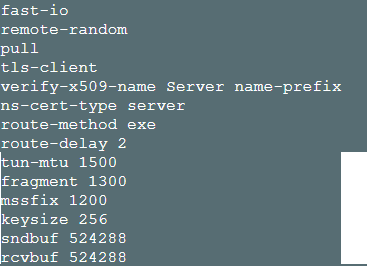 20230406 Asus RT-AX88U (OpenVPN Client Settings - Custom Configuration).png10.7 KB · Views: 180
20230406 Asus RT-AX88U (OpenVPN Client Settings - Custom Configuration).png10.7 KB · Views: 180 -
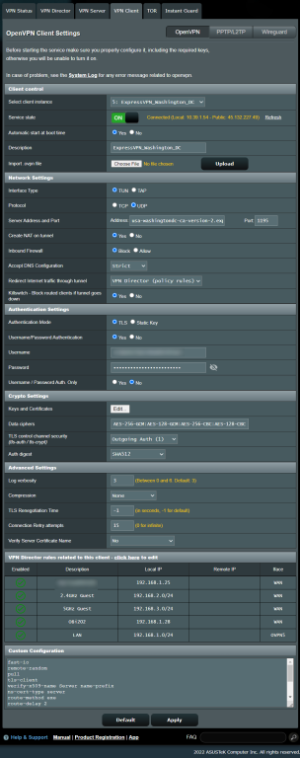 20230406 Asus RT-AX88U (OpenVPN Client Settings).png81.1 KB · Views: 208
20230406 Asus RT-AX88U (OpenVPN Client Settings).png81.1 KB · Views: 208 -
 20230406 Asus RT-AX88U (VPN Director Rule).png151.8 KB · Views: 207
20230406 Asus RT-AX88U (VPN Director Rule).png151.8 KB · Views: 207 -
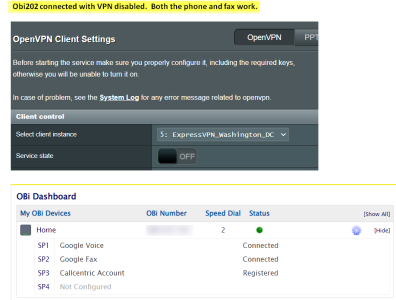 20230406 Asus RT-AX88U (VPN Disabled - OBi202 CONNECTED).png62.4 KB · Views: 184
20230406 Asus RT-AX88U (VPN Disabled - OBi202 CONNECTED).png62.4 KB · Views: 184 -
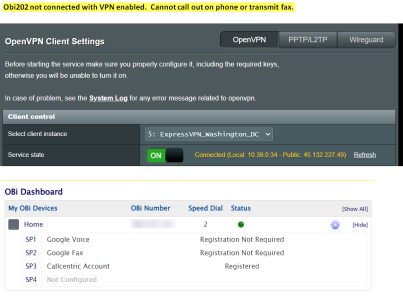 20230406 Asus RT-AX88U (VPN Enabled - OBi202 NOT CONNECTED).png72.4 KB · Views: 162
20230406 Asus RT-AX88U (VPN Enabled - OBi202 NOT CONNECTED).png72.4 KB · Views: 162
