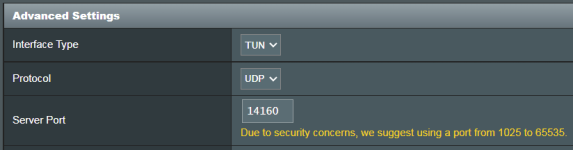hello, I have a very annoying problem that bugs me for the last days and can't seem to figure out .
So i have a ax88u router. I want to install a vpn server on it to be able to access my local devices remotely outside the network .
My wan ip is starting with 100.. which means i have double nat.
My router is connected via isp modem which is in bridge mode and i'm ussing ppoe with user and pass in my asus.
I called my ISP and they allow public ip addresses only for businesses but they said they can open certain ports for me if i wanted to.
I even saw a tutorial for tp link on my isp website that teaches you how to use nat forwarding to access your local ip camera remotely .
So what steps should i do be able to access my router devices remotely through openvpn .
I don't care too much about ddns now since that seems to be easy to solve once i am able to connect to my vpn even with the ip directly.
So i have a ax88u router. I want to install a vpn server on it to be able to access my local devices remotely outside the network .
My wan ip is starting with 100.. which means i have double nat.
My router is connected via isp modem which is in bridge mode and i'm ussing ppoe with user and pass in my asus.
I called my ISP and they allow public ip addresses only for businesses but they said they can open certain ports for me if i wanted to.
I even saw a tutorial for tp link on my isp website that teaches you how to use nat forwarding to access your local ip camera remotely .
So what steps should i do be able to access my router devices remotely through openvpn .
I don't care too much about ddns now since that seems to be easy to solve once i am able to connect to my vpn even with the ip directly.