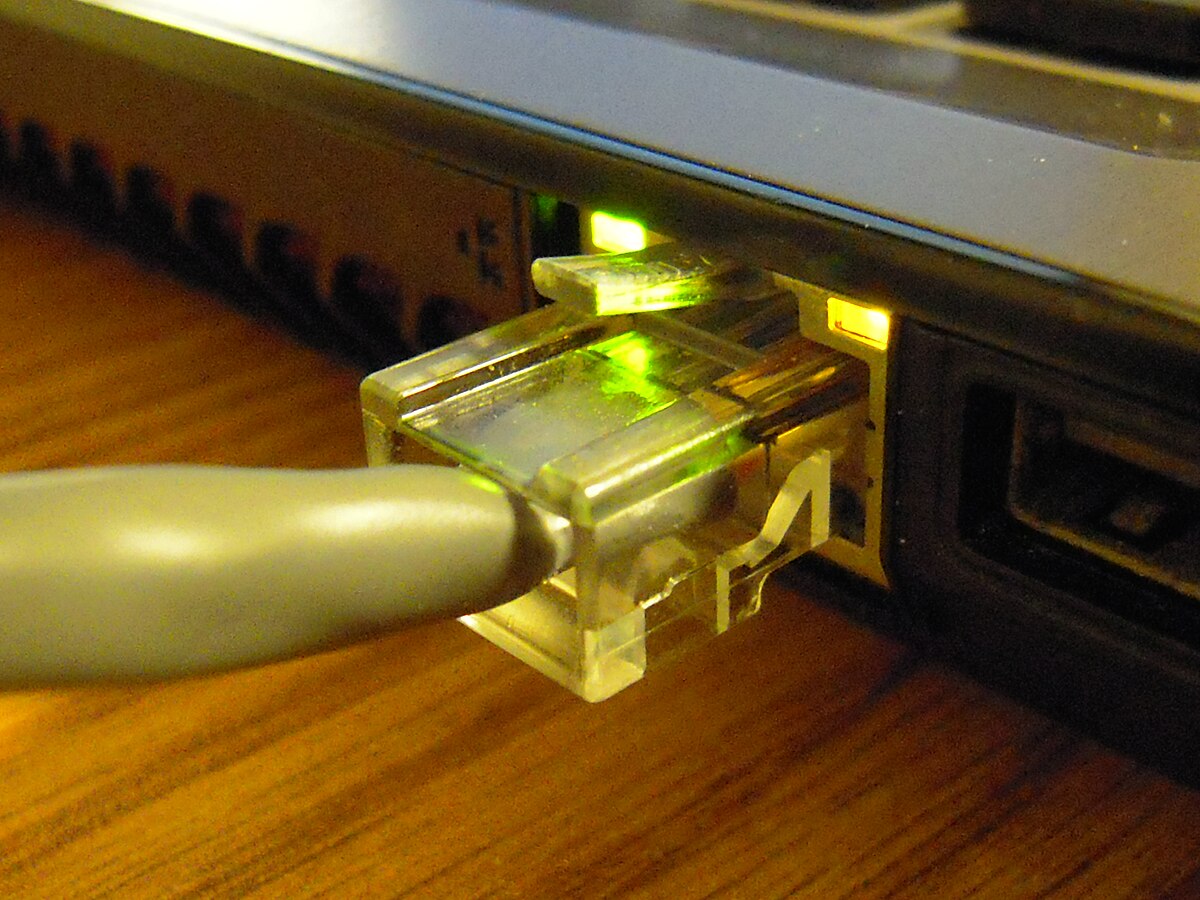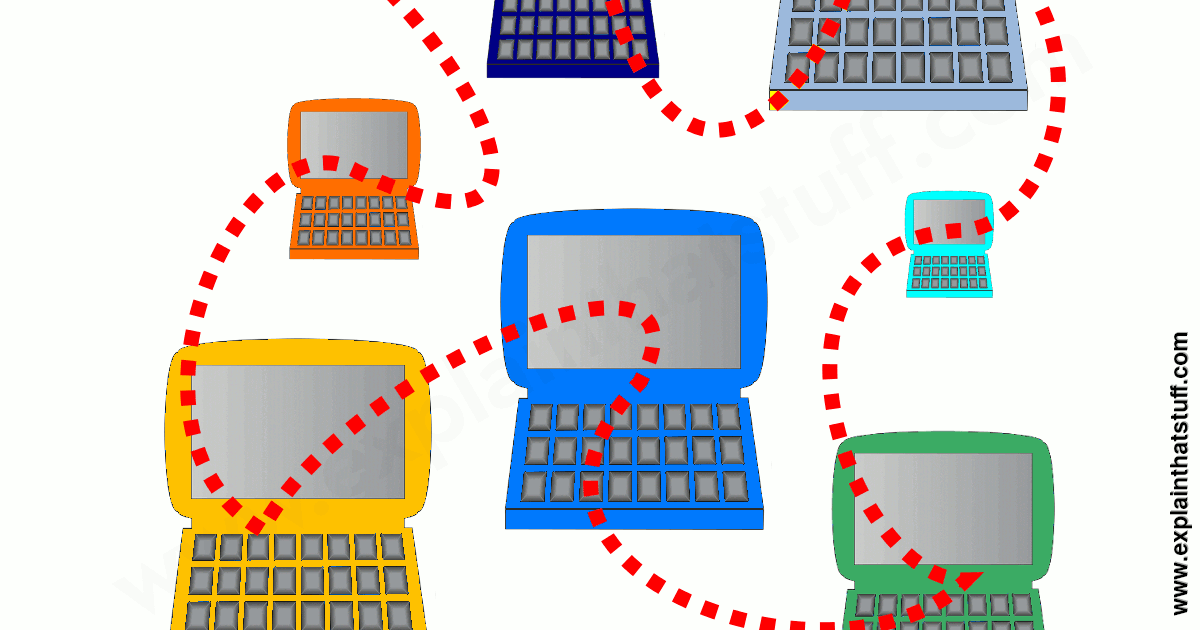rhimbo
Occasional Visitor
Hello folks,
I have two Synology RT2600ac Wi-Fi routers. One is my main router which is connected via its WAN port to my cable modem.
The second one is configured in Access Point (AP) mode and is connected to the main router via a Cat6 Ethernet cable.
I was just playing around today because I realized I could not answer the following questions for myself.
Should the AP router be connected to the main router via its WAN port or via one of the LAN ports?
I noticed that it seems to work either way. But this might be because the device is smart enough to to some internal redirection of traffic to the appropriate port.
But what is the right way to connect an AP router to a main router via Ethernet cable?
Thanks...!
I have two Synology RT2600ac Wi-Fi routers. One is my main router which is connected via its WAN port to my cable modem.
The second one is configured in Access Point (AP) mode and is connected to the main router via a Cat6 Ethernet cable.
I was just playing around today because I realized I could not answer the following questions for myself.
Should the AP router be connected to the main router via its WAN port or via one of the LAN ports?
I noticed that it seems to work either way. But this might be because the device is smart enough to to some internal redirection of traffic to the appropriate port.
But what is the right way to connect an AP router to a main router via Ethernet cable?
Thanks...!